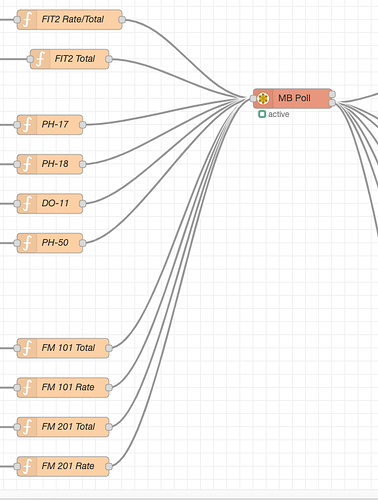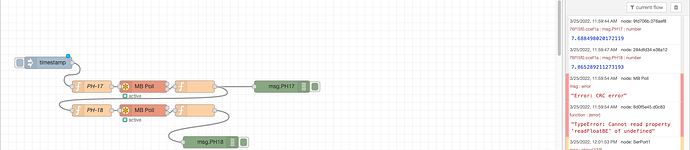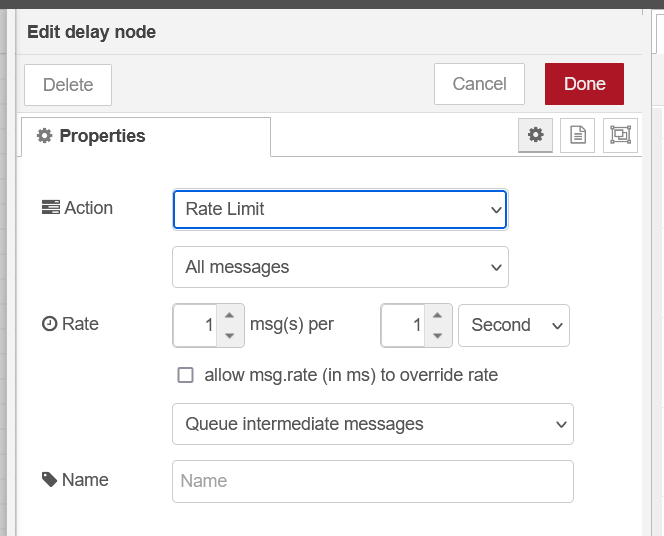I changed my flow slightly because I forgot a line in my function.
[{"id":"80e97bb0.998628","type":"tab","label":"Test MODBUSREAD","disabled":false,"info":""},{"id":"31d93fce.0cc12","type":"function","z":"80e97bb0.998628","name":"PH-17","func":"msg.payload = { 'unitid': 172, 'fc': 3, 'address': 3, 'quantity': 8 }\nreturn msg;","outputs":1,"noerr":0,"x":230,"y":220,"wires":[["76f15f0.ccef1a"]]},{"id":"76f15f0.ccef1a","type":"modbus-flex-getter","z":"80e97bb0.998628","name":"MB Poll","showStatusActivities":false,"showErrors":true,"logIOActivities":false,"server":"90681391.decbc","useIOFile":false,"ioFile":"","useIOForPayload":false,"emptyMsgOnFail":true,"keepMsgProperties":false,"x":360,"y":220,"wires":[[],["8d0f5e45.d0c83"]]},{"id":"27bf2f31.5602c","type":"function","z":"80e97bb0.998628","name":"PH-18","func":"msg.payload = { 'unitid': 182, 'fc': 3, 'address': 3, 'quantity': 4 }\nreturn msg;","outputs":1,"noerr":0,"x":230,"y":280,"wires":[["80077e8a.1a643"]]},{"id":"80077e8a.1a643","type":"modbus-flex-getter","z":"80e97bb0.998628","name":"MB Poll","showStatusActivities":false,"showErrors":true,"logIOActivities":false,"server":"90681391.decbc","useIOFile":false,"ioFile":"","useIOForPayload":false,"emptyMsgOnFail":true,"keepMsgProperties":false,"x":360,"y":280,"wires":[[],["98a0e5e.9826f18"]]},{"id":"d1ef7419.d5af98","type":"inject","z":"80e97bb0.998628","name":"","topic":"","payload":"","payloadType":"date","repeat":"","crontab":"","once":false,"onceDelay":0.1,"x":120,"y":160,"wires":[["31d93fce.0cc12"]]},{"id":"8d0f5e45.d0c83","type":"function","z":"80e97bb0.998628","name":"","func":"msg.PH17 = msg.payload.buffer.readFloatBE(0);\n\nreturn msg;","outputs":1,"noerr":0,"x":490,"y":220,"wires":[["9fd706b.076aef8","27bf2f31.5602c"]]},{"id":"9fd706b.076aef8","type":"debug","z":"80e97bb0.998628","name":"","active":true,"tosidebar":true,"console":false,"tostatus":false,"complete":"PH17","targetType":"msg","x":710,"y":220,"wires":[]},{"id":"98a0e5e.9826f18","type":"function","z":"80e97bb0.998628","name":"","func":"msg.PH18 = msg.payload.buffer.readFloatBE(0);\n\nreturn msg;","outputs":1,"noerr":0,"x":490,"y":280,"wires":[["284dfd34.e38a12"]]},{"id":"284dfd34.e38a12","type":"debug","z":"80e97bb0.998628","name":"","active":true,"tosidebar":true,"console":false,"tostatus":false,"complete":"PH18","targetType":"msg","x":530,"y":360,"wires":[]},{"id":"90681391.decbc","type":"modbus-client","z":"","name":"SerPort1","clienttype":"serial","bufferCommands":true,"stateLogEnabled":false,"queueLogEnabled":false,"tcpHost":"127.0.0.1","tcpPort":"502","tcpType":"DEFAULT","serialPort":"/dev/ttySerMod0.1","serialType":"RTU-BUFFERD","serialBaudrate":"9600","serialDatabits":"8","serialStopbits":"2","serialParity":"none","serialConnectionDelay":"100","serialAsciiResponseStartDelimiter":"","unit_id":"1","commandDelay":"500","clientTimeout":"5000","reconnectOnTimeout":false,"reconnectTimeout":"2000","parallelUnitIdsAllowed":false}]
I am able to read each value independently, but I am unsure how you would get all the “msg.flow1,msg.flow2” as you said, or in my case “msg.PH17,msg.PH18” at the end of flow.
Here is the debug output: