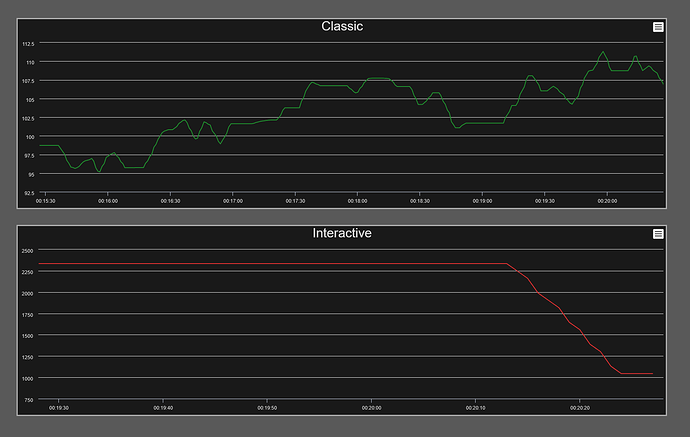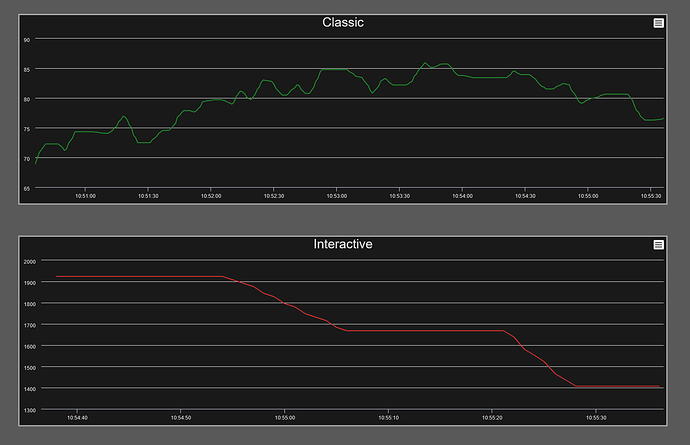Hi, I am confuse.
I know for certain that when I set Trend gadget to be interactive.
The chart automatically will show Adjustable Window Date Range in the bottom.
I want to clarify why date range bar in the bottom does not appear?
If the trend’s period + update rate is short enough that there will be fewer than 600 points, we render it as a classic trend. There’s little enough data that we can render the whole thing at once and you don’t need to zoom or pan to see the actual recorded points.
1 Like
Hi Jonathan,
Its been >24 hours, still no date range at the bottom.
What seems to be the problem?
Thanks.
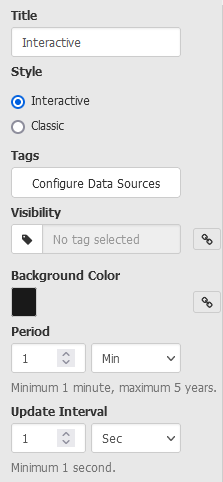
You’ve configured your trend to span 1 minute, with 1 second updates. That’s only 60 data points total: there’s no reason to display the interactive features with that small a data set. We don’t show them unless your trend is configured to show more than 600 data points.
1 Like