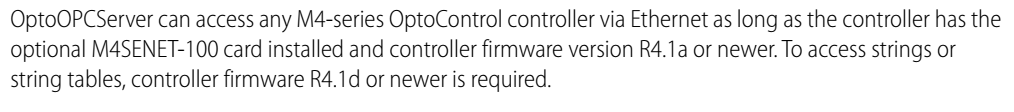Does anyone know of an I/O server that can pull data from an LCM4 controller over ethernet? We currently use an obsolete I/O Server called Mistic200, but it’s always buggy.
I believe that is Optomux protocol?
I’ve used PAC controllers and an EPIC controller to get data from Optomux. There used to be a PAC SDK for it, but Opto pulled it. I’ve used the SDK, but if you have the programming chops, it wouldn’t be difficult to write your own.
What is the destination of the LCM4 IO data?
Welcome to the OptoForums Craig.
Do you have an M4SENT card in that LCM4?
If so, Ethernet is a pretty solid ‘better’ way to get data in and out of that controller.
There are a limited number of Ethernet to strategy channels (2) on the card, but if you don’t poll too fast, it works just fine.
The destinations are Intouch HMIs, other PLCs, and Historians (data loggers).
We use the M4SENT cards in all our LCM4s. And, as far as I know, they’ve all been upgraded from the 10Mb to 100Mb interfaces.
What are you all using to poll data from them LCM4 over ethernet? Specifically, we have this Mistic200 I/O driver that we install on all our windows machines running Intouch HMI. I’m looking for a replacement for Mistic200.
I think, given the age of the controllers, this is the only answer.
I doubt you are going to find any other software out there for them.
Doing it in house means you are more likely to have control of the process, updates etc.
Python or Node-RED would be my starting point.
Do these use Optomux protocol though? I’m unsure.
Best I can tell, they use a “mistic” protocol.
I think there is a Mistic SDK available which I have used about 20 yrs ago with visual basic to handle alarms to a color dot matrix printer that wasn’t supported in OptoDisplay. I think its called OptoControl SDK.
What about using it with the OptoOPC server?
https://www.opto22.com/products/optoopcserver
It comes included with PAC Project Pro, or you can ask nicely if you don’t have it and want to try it < grin >
I have tried it, and I actually just got off the phone with OptoSupport and that’s what they suggested.
I’ve been hesitant simply because we’ve tried Intouch’s OPC Server that is built in, and it’s been laggy. I fear that the LCM4 is problematic over OPC. Our Mistc200 server uses the Mistic protocol that the LCM4 works in, and it uses DDE.
But, I’ve got it on my list of things to run through and test again.
As I said, the Ethernet to M4 ‘straw’ is pretty narrow. There are only a few internal registers between the two ‘devices’ and it was one of the main things I had to learn at the hospital when we were using the M4 controllers… keep the data flow LOW! Think really hard and be efficient at all times with any and all data you are moving in and out. Make sure there are plenty of delays and really sensible poll times.
Don’t quote my rusty memory, but I recall that the M4SENT to M4 interface is actually serial buss.
So keep that in mind and you can can make it go pretty good. As I said, I had about 10 to 12 of the things and they ran a hospital pretty sweet once I got my settings dialed.
Oh and I wrote a FactoryFloor telnet chart to get the connections etc from the card itself, so that’s something you might like to implement (or not).
Thanks for the info.
I’ve only been at this company for two years, and it’s sort of a rite of passage for the new guys to research a possible replacement for our Mistic200 I/O server.
We’ve currently got 16 pairs of LCM4 controllers (plus others brands), and they’ve been in place since (roughly) 1999. The company has done a good job optimizing the setups/configs and gotten things to work with all the Windows updates over the years.
Here’s an intermittent issue I’ve been dealing with for the past year, and my colleagues have been fighting for a little while longer. For one pair of controllers, out of the 3000+ tags, I’ve got a handful of tags for which the HMI will pull data initially for some amount of time, maybe an hour or a day, and then it just stops updating those tags. Sometimes it is all 5 field computers, sometimes its only one or two.
My issue this week specifically, is that I’ve got one data point for which none of the 5 computers in the field can pull data. The data was pulling just fine the day before, but now it’s not. Usually, restarting the HMI, or the Computer will fix it. They appear to be pulling all the other 600 tags, but this one tag, consistently for this week, is not getting data. Meanwhile, other computers used by supervisors and engineers and our automation teams from around the enterprise can open a copy of that HMI project, and it pulls that data with no issue. So I don’t think it’s an LCM4 issue.
So, to test, I made a change in the HMI to try pulling that data point under a different topic/group name (same controller), and now that missing data point is reading on the test field computer where it wasn’t pulling it before. However, now two other data points will not read on that same test computer. Almost mockingly.