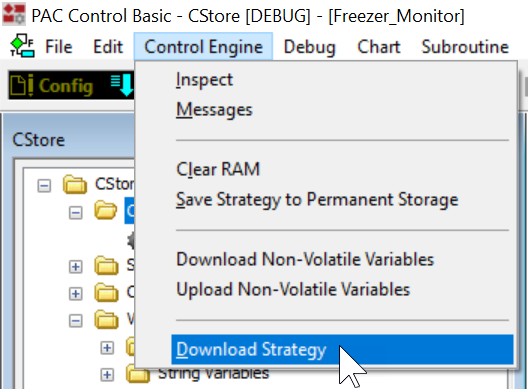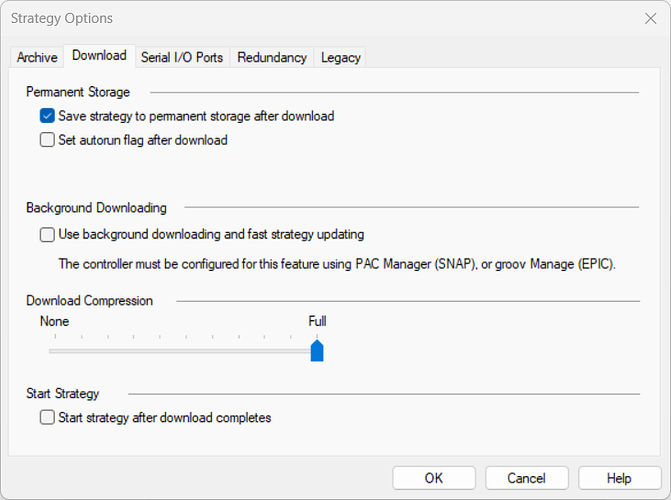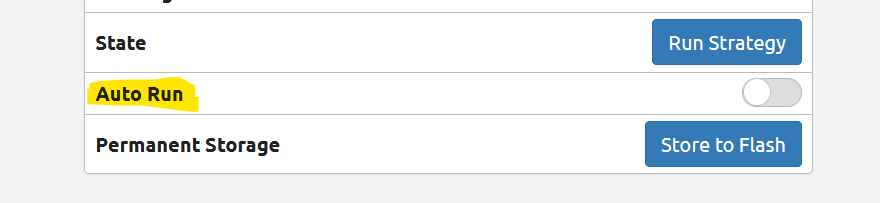Hello,
On a Groov Epic I’d like the strategy runs automatically on power up, with no need to press a button on HMI or with PAC control.
I checked the documentation, tried to find something on the forum but can’t get a clear answer.
Thanks for your help.
My bad…I changed the strategy options but the changes were not considered when I went to Debug mode. Then I made a minor change on the strategy (time delay) to force a full download. Now ok.
Welcome to the forums Denis!
For those following along…
Here is the dialog that is the key:
The check boxes as you see them are the default for any new strategy.
You will find these under the usual File - > Strategy Options menu.
From the top:
The actual strategy code will be saved to storage after the download (not the backup zip archive, just the actual required strategy code). If you take this check out, when the controller is power cycled, it will be blank - strategy wise.
Set Autorun. After the controller is power cycled, if there is a strategy in storage, it will be moved to RAM, then this option is actioned (or not). If its not checked, the strategy will be ready to go, but you will need to start it via PAC Control ‘run’ or PAC Terminal ‘start’.
The next, background downloading is for switching between two different strategies, a more advanced feature.
Lastly, auto starting after a download optionally saves an extra mouse click in PAC Control after you do the download it will auto run the strategy if you like.
As @denisfoucher found, you need to make a tweak to the actual strategy to make any of these settings ‘live’ in the controller. Just changing them here is not really a strategy change, just a PAC Control change.
You can also set the autorun flag in groov Manage if you don’t want to have to do a strategy modification and download:
And if you don’t want to make a change to your strategy @denisfoucher and are in Debug mode, you can force a download of the strategy with those option changes by selecting
Control Engine → Download Strategy.