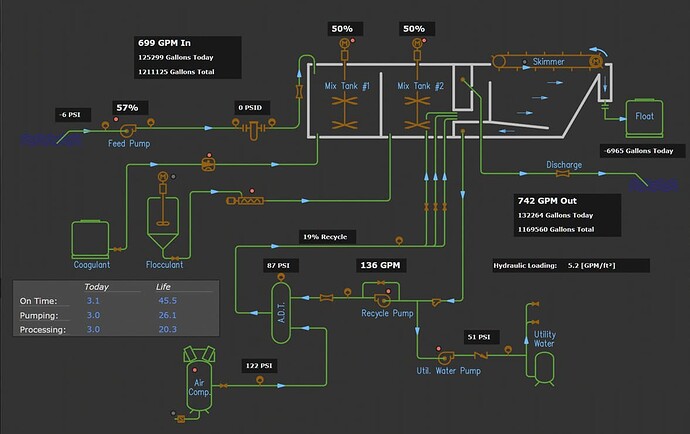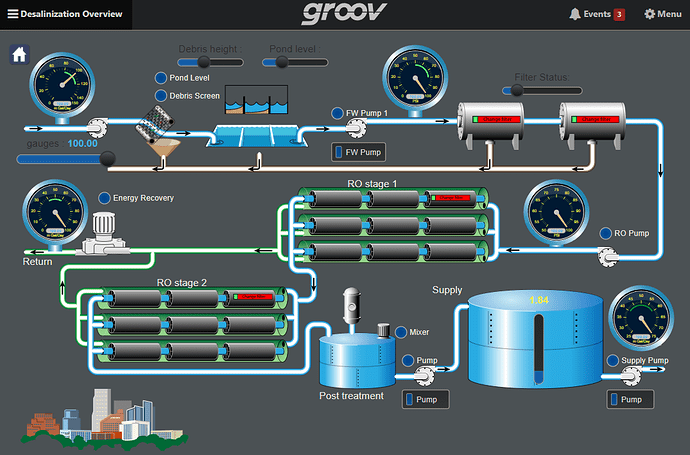Hello everyone, how to draw a flowchart in Groov View? Is it to use widget configuration directly in Groov View? Or should I use a picture made with other drawing software as the background, and place widgets on this background? Can the size of this picture adapt to the change of the monitor screen?
Achieve the effect in this picture.
Please give me a suggestion.
Thanks!
I like using the objects in Flow images located in the SVG Image Library. I’m sure it’s a matter of personal preference.
https://www.opto22.com/support/resources-tools/demos/svg-image-library
I have used both methods.
Both work well.
You can see building using the SVG library on demo.groov.com (log in with trial/opto22)
Just depends on if you have an existing base image or not.