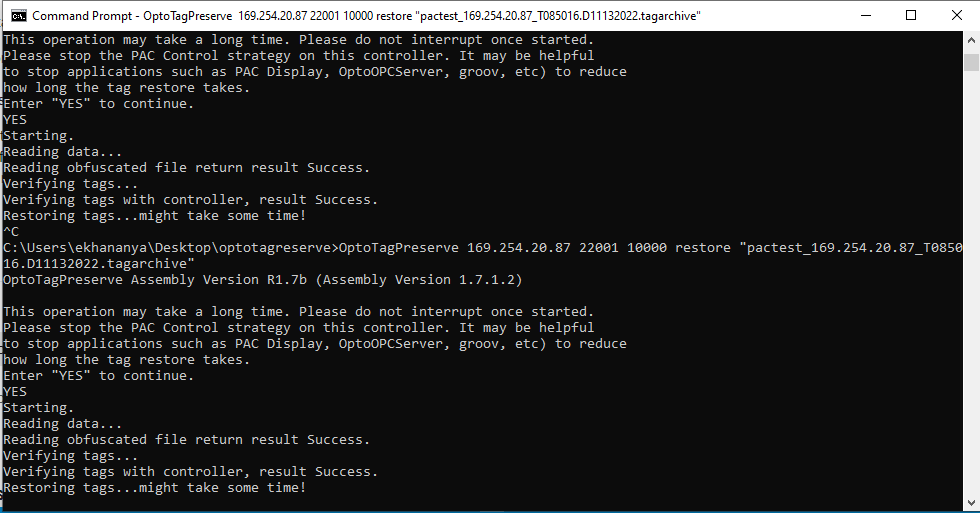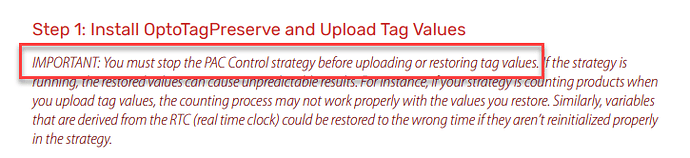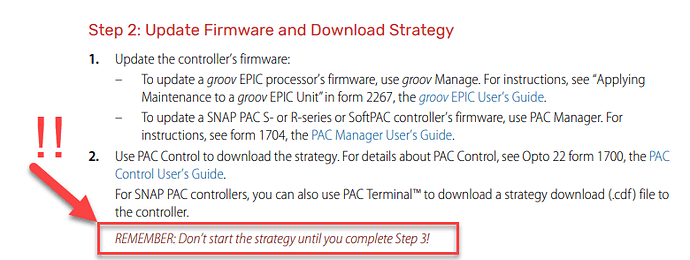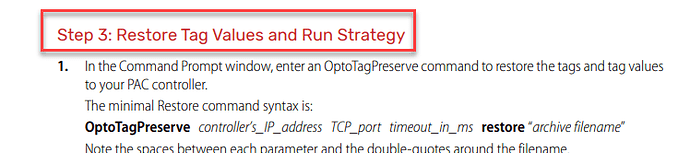Hi,I’m wanting to upgrade a controller from 9.3 to 10.4 and im trying to get all my duck in order. i figured out how to use optotagpreserve so hopefully i wont lose all my persistents ( its still glitchy because it gets stuck at “restoring tags… this might take some time” in the CMD but i did this on a test bench that only had 1 persistent tag" and it did work but im having second thoughts if it’ll actually hang up and not do all tags on a production controller. i also wanted to know a way to save my IO points on remote racks like scales. i tried using the copy import io unit from pac manager but that’s not working at all, it transfers file but the values never change.
Let me just start out by saying I love that you are getting your ducks in a row first!
A few questions before we jump in if you don’t mind…
I assume you are doing a firmware update on a SNAP controller of some kind?
I have never seen optotagpreserve glitch, so we need to get some more information on that one as well.
But the main thing that has me scratching my head is why you want to back up the IO points?
They are configured in the strategy and when you download it fresh after the firmware update, it will write all the I/O to the I/O… unless I am missing something about your configuration / system.
Here’s the cmd file. i uploaded and restored and did this multiple times :(.
i wanted to backup the IO units bc i thought upgrading the firmware would delete all the scales and information that’s in the IO points. but now that i think about it all of that information is in the pac strategy file.
also my plan was this.
- upgrade the pac strategy to 10.4 from 9.3.
- debug and make sure everything works.
- stop strategy and optotagpreserve upload
- upgrade firmware to 10.4 from 9.3 ( upload cpu and about 12 remote racks)
- debug again in 10.4 make sure everything is working an stop strategy
- optotagpreserve restore.
how does it look?
I don’t know your setup or strategy, but that’s not both how I do it or would do it.
The whole point of the optotagpreserve is to preserve your variables at that moment in time. I would not run the strategy AT ALL without restoring them, it would really hurt my process, but again, my strategy might be different to yours.
ie, if you run the strategy before OTP restore, all your variables will be at zero. In my case, if I ran the strategy with zero’s across the board, that would drive things badly. Yours might be setup differently.
So here is how I do it.
- From debug, stop the strategy (so the variables I am trying to back up are not getting changed by the strategy).
- Run OTP backup.
- Update the firmware.
- Download the strategy but DO NOT RUN it.
- Run OTP restore.
- Run the strategy. At this point you are running as an exact snapshot of point 1. It will pick right up from where it left off.
- Check things, but not much debug should be needed.