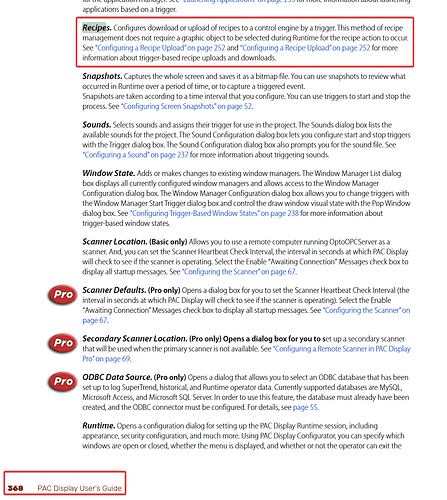I am using the recipe download/upload function to preload and save tag values in a project but I would like to hide the dialogue boxes that display on the screen during the action. Can this be done?
Hi David. Welcome to the Opto forums!
I have two ideas:
- Use OptoTagPreserve to the upload/download. This can be invoked outside of PAC Display. For example, a Windows scheduled task or if you are running Node-RED on a Windows PC, you can use the exec node to fire it off (and the exce node could be triggered by a PAC Control variable or a groov View button etc).
- Use a trigger in the PAC Controller to manage the recipe up/down load. This is what I did at the hospital I used to work at.
While I’m not sure it’s a great idea, I’m sure you could also use something like AutoHotKey to hide the dialogs.