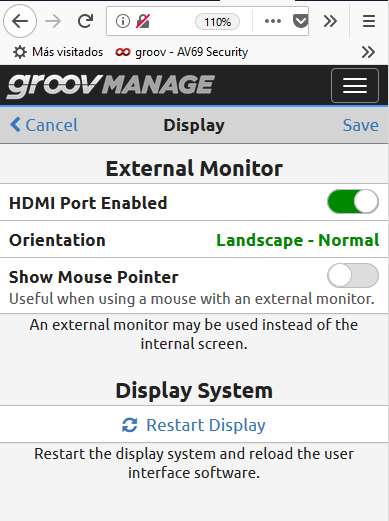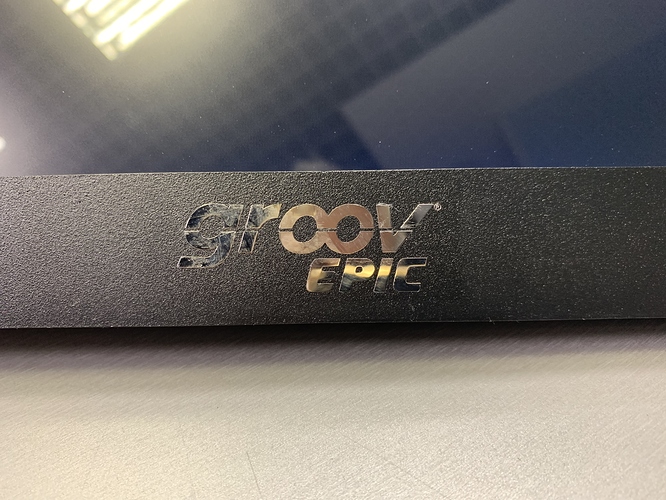Bearing in mind the details of HDMI can lead to incompatibility issues, do we have a specification available for what can be connected to the EPIC external monitor connector. I haven’t found anything more specific than “HDMI” in EPIC documentation. Obviously, groov resizes things, but interested in what version of the HDMI spec EPIC complies to, supported maximum resolution etc, etc for selection of suitable external monitors
Great question George. Here is what we found out;
HDMI specification 1.4a. Maximum resolution is 1920 x 1080 at 60 Hz.
It is a great question. Is it possible to connect a touchscreen via HDMI to the EPIC?
IT would be ideal if we could run GROOV directly from the EPIC controller via touchscreen 
Is the EPIC HDMI purely for viewing purposes?
Jakes. “Dream until your dreams come true”
You can indeed directly connect a touchscreen directly to EPIC to run groov View as long as it uses a standard USB mouse emulation to feedback user interaction. Just connect this cable to one of EPIC’s two in-built USB serial ports.
For complex graphics, the initial page build is maybe not as fast as if you would offload this task to an independent device with its own processor and web browser, but user interaction and data update is just fine.
We have found that not all screens automatically adjust to the maximum resolution offered by EPIC, but in general, the concept works just fine.
You can set the external view mode to be portrait or landscape in groov manage.
EPIC is the first PAC in the world to have a direct HDMI output. But before anyone starts bitching, it does not have a dual video output, So if you plug in something to the external HDMI, the integrated touchscreen is automatically disabled.
On a slightly related subject, however, different networked browser devices will allow different groov pages to be displayed at the same time, so you could technically build an EPIC video wall.
“Opto22 EPIC, eradicating the industrial world of superfluous Windows PC’s, one at a time” 
'g’day mate,
so i have been following this and am still confused on what touchscreen capacative 1.4a monitor go get for the epic groov, i found a asus,
would this work?
would a keyboard and mouse work with it?
i couldnt find the other discussion linked to your recent vid, thanks cheers,
|Panel Size|Wide Screen 19.5"(49.5cm) 16:9|
|True Resolution|1600x900|
|ASUS Smart Contrast Ratio (ASCR)|100000000:1|
|Response Time|10ms|
|Touch Screen|Capacitive 10-point multi-touch|
|Splendid Video Preset Modes|8 Modes|
|Signal Input|D-Sub, DVI-D|
|Earphone jack|3.5mm Mini-Jack|
|USB Port|1 x microUSB|
|VESA Wall Mounting|75x75mm|
Not sure if you have read this other post, but it’s worth a read. Groov HDMI
Also to anyone else who hasn’t yet seen the seen it yet check out the excellent groov workshop video, check out Video: Add an External Touchscreen to groov EPIC which should make things a lot clearer.
Yes, you can use an external HDMI monitor and plug in a standard USB keyboard and mouse. In this case, the “Show Mouse Pointer” option should be enabled, as it is pretty important to see where the mouse pointer is on the screen, something that is not needed when you are using a touch-sensitive monitor.
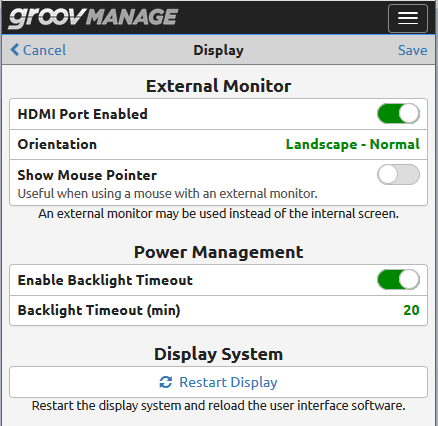
If you are looking for a low-cost industrial touchscreen, then PM me, and I can send you a link, The ASUS touchscreen monitors work just fine, but as desktop models, don’t really fit well into the front of a wall-mounted equipment panel.

Sorry for reviving an old thread. I have had a customers PCAP touch screen connected to my epic now for some time and noticed it never goes into a backlight timeout nor does it ever “switch off”.
I am worried about burn in (if that’s at all possible)
My question is: Is there some sort of timeout or HDMI turn off feature for external PCAP touchscreens connected via HDMI?
You are correct. The current timeout is only for the PR1 touch screen, not for any external HDMI monitors.
I checked our tracking system and I see that there is a request in to rectify this.
We are just about to enter the code-freeze and QA cycle on the next firmware release which will have a timeout for HDMI monitors.
(And a bunch of other HDMI related features/improvements).
Please do let us know what monitor is pictured. I have been through 2 adapters (VGA to HDMI) both passive and active, 2 mega-dollar ELO systems monitors, and finally a 3rd “ruggedized” POS monitor. Neither ELO would display correctly, much less respond to touch (both PCAP). The $300 POS (Angel systems) finally displays (native HDMI) something, and responds to touch, but is horribly skewed, and it seems EPIC can only send out 1920x1080. The POS monitor is 1280x1024 and is simply unusable. How did you manage a 4:3 aspect ratio? Are you using a scalar? The lack of compatibility and bugs in the HDMI (with no real documentation) is unbelievably frustrating and more or less is a “deal breaker” for our application. Thanks in advance for your time.
Please contact us directly at comercial @ optomation.es for your requirements, so we can supply you with a quotation for our industrial panel-mounted touchscreens, which are fully compatible with groov-EPIC.
Optomation Systems is the official Opto22 Distributor and Representative for Spain and Portugal, but we ship worldwide. I think you will be pleasantly surprised with both the product and price.
They flush mount into a panel cut out, are available in 10.1" and 15" sizes and supplied with universal voltage to 12V power adaptor, industrial HDMI and USB cables, panel fixing assemblies and yes, they use 4:3 format!!!. To answer your question, this is achieved by installing a supplied calibration file in the groov-EPIC O.S., for which we provide full and easy instructions. (note SSH shell access is required in order to install this software)
We have taken the time and effort to develop the right solution for groov-EPIC and as you can see the touchscreens are even branded with an embossed logo. You will not find anything more compatible!
We use them in most of our projects where a customer requests a panel mounted external industrial touch-screen to be included in the cabinet.
Hello,
Thank you for your reply. Our application for development is rackmount, I would very much like to get the ELO systems open-frame we have working (was not inexpensive) and is 4:3 aspect ratio. We have built a rack frame/bezel for it, so the investment is not insignificant. The same scenario for the 16:9 desktop display (ELO). The same scenario for the Angel POS (less critical…it’s a $300 monitor).
Eventually, we would like to panel-mount the whole system, as we build automation for greenhouses and research and development chambers (we do plant breeding and chemotyping). Currently we are developing systems in rack enclosures, so panel mount is not our immediate need.
Do you offer the monitors in a matte/semi-gloss screen, without the bezel ? Although I appreciate the work that has gone into the bezel and embossing, we are needing OE/OD displays (hence the open frame ELO). I would be interested in a matte (the less reflective the better…greenhouse lights can be bright) display, @17 in. or larger, with rack rails/bezel.
I cringe at the thought of having to write my own driver/cal file and insert it into GROOV OS. The waiver I signed for shell access, does not inspire confidence in any recourse, should things go wrong.
P.S. the monitor solution looks lovely, and I am sure you have invested some time into it.
We probably can help you with your requirements. Send an email to the above address and we can take it from there