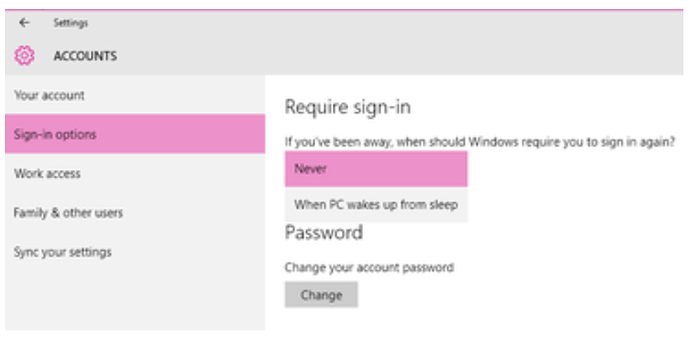This is a noob question but is there a way Groov View can start-up at a running page and not log-in screen?
I was wondering just the same the other day. Configuring a users role as kiosk mode is not sufficient as you still have to initially login with the users credentials.
A typical scenario is when an external HDMI screen is connected to groov EPIC for showing a single groov page for general display without any user interaction. Without a connected keyboard, it doesn’t seem possible as you need to first go throught the logon screen and then select the only item on the groov EPIC menu, VIEW. I guess we need to know if its possible to launch groov VIEW on EPIC from a command line including user credentials.
groov View. No.
groov EPIC yes. (I need to test it more, but in the next firmware version (1.2) there is an option to launch into groov View on boot).
You still need to sign in first.
We don’t support unauthenticated access to groov View.
Ah, understandable. Thanks for the clarification.
It would not be unauthenticated access, it would be passing both valid username and password to itself which has been preconfigured in device management. This is possible in most operating systems, either by registry twiddling and even in standard options. Heres what Windows10 offers
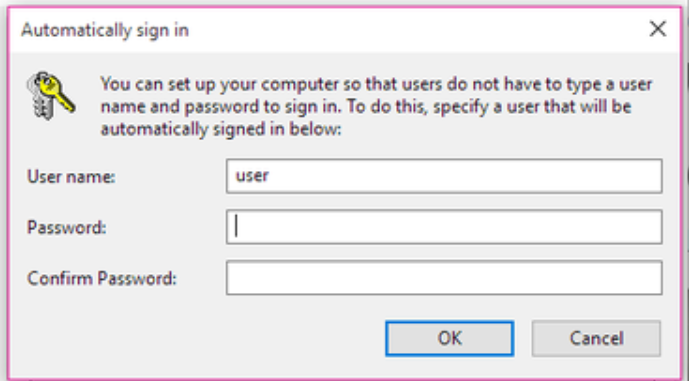
Apreciating thats its not easy, but its not imposible either.
I think in our case it would be “When the device restarts after power loss”. I also have it on good authority that you can actually achieve this by fiddling with Linux under shell access, but it would be nice to have a configurable option for “normal users”
Generally speaking, once you’re logged in you should stay logged in for about 2 weeks before you’re required to re-authenticate.
If you want to leave a machine running in Kiosk mode, you can turn on the “Do not expire Kiosk user login sessions” option in Project Settings and once logged in with a Kiosk user, it’ll stay logged in for either 50 years or until your browser decides to delete your login cookie.
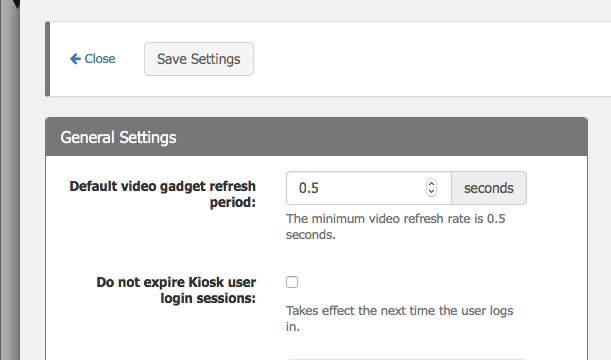
Note: we’ve had issues with Smart TVs not keeping cookies around after a restart: in those cases we can’t do anything about it logging you out.
Implementing something like Window’s Automatic Sign In would require storing your credentials in a reversible format in your web-browser’s local storage, which isn’t a path I want to go down.
Does the code “strategy” still run on the Epic even though view is not logged in?
If you’re talking about your PAC Control strategy: yes, that will run regardless of whether anyone’s logged in.
If you’re talking about stuff within groov View: Events and Trends will run while no one is logged in. It won’t scan devices for page updates unless someone is logged in and actively viewing them.
It has been a long time wish of mine to:
- be able to set a page to not require login
- allow certain (assigned IPs from the LAN) to access the groov without login
- some other way to access particular groov pages without login/saving cookies (some sort of guest account?)
Jonathan, I think the scenario is setting up a groov EPIC in a secure place, connected to an external HDMI screen in a public area in kiosk mode. In this case there is no external web browser or keyboard.
You might just be able to initially login using a long cable or bluetooth keyboard, but if the EPIC loses power and reboots, you have a problem.
Thats why we need an configurable autologin account function as an option.
The Kiosk option should work fine in that case. (Although now that I think about it, the 50 year option might not be currently working on the EPIC, I’ll go double check.)
The EPIC uses a power-loss tolerant file system. Our applications are mostly designed to fully commit changes immediately, and stuff we don’t directly control (like the Chrome browser that displays on the touchscreen/external screen) has writes committed every 15 seconds or so. Losing cookies after a power loss shouldn’t be a problem.
Oh, and the next upcoming EPIC release allows you to make groov View the default application that shows up on the touchscreen/external monitor, taking care of the other half of that problem.
It looks like those are working correctly, phew.
Not sure if I am not understanding things or we are talking about something yet to be released or just if I am not explaining the problem sufficiently well.
If a groov EPIC suffers powerloss, when it reboots after power has been restored, it will always request login authentication details to be entered. Which is not suitable for public area large screen displays where a non interreative HDMI panel display is required. This is nothing to do wth kiosk mode, power-loss tolerant file system or timeouts.
Hence we are back to the start of this discussion, i.e. the need for a administrator configurable option to optionally define an autologinaccount to automatically launch the VIEW project on startup. (probably reduced funcionality and kiosk mode) for the locally connected HDMI display
I’m with you, but help me understand here. A monitor plugged into the HDMI or a smart TV running a browser connected through LAN?
Theoretically, a TV/Monitor connected through web browser/LAN can be pointed to a specific web page on the groov and at that point will only need to be logged in once. Theoretically. This depends on the TV/Monitor storing cookies/not losing them through updates/power cycles/ & whatnot, the groov (EPIC) not losing the kiosk/login settings through updates/power cycles/ & whatnot.
That’s the theory, in practice, I have had a few devices with users set as “Kiosk” still lose the cookie information or something and have to login again sometime after the initial login. I would not rely on the kiosk mode to always work. My experience has shown otherwise.
No. We are talking about a standard monitor connected directly to the external HDMI port on the EPIC processor. No smart tv, no connected keyboard, no LAN connection, no web browser, no cookies and no milk. Hence the need for an autologin feature. Not sure why this is causing so much confusion.
The best solution to this that I have found is to use Chrome, login in to the customers kiosk profile, save a shortcut to the desktop, go to the properties of that shortcut and add “–kiosk” (with a space after the target) apply and save, then move that shortcut to startup, or alternatively if you are using linux write a quick batch file to launch the saved shortcut after boot up. Seems to be working fine for me at the moment, with a pretty basic machine running Windows IOT the unit boots and goes into the application in ~2 seconds. Hope this helps somebody.
We really need this for GROOV view. We should be able to select which screens do not require login on startup so that the EPIC can launch straight into that screen. If there is a power failure and things restart it’s a mission to get data back up especially when connected via external HDMI when the EPIC is locked away in a panel. IS there a way of getting a wireless mouse and keyboard to work on the EPIC? That would make life a little simpler
If by wireless you mean Bluetooth, then yes.
We have been using a few different sets of Bluetooth keyboard and mice here in the Opto office.
One of the more popular ones is a small keyboard with built in track-pad so only one USB dongle is needed.