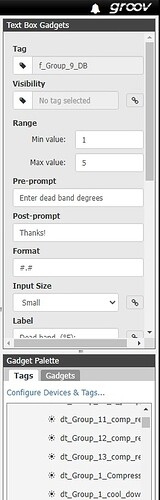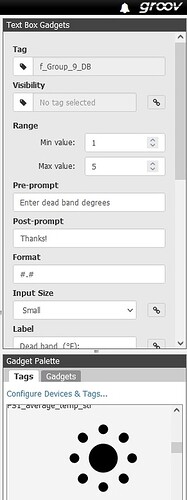Hi, I see the groov build gadget palette very big while using firefox to the point it can’t be used, meanwhile using chrome it looks perfect. Problem is some customers wont allow installing chrome. Do any one experienced the same issue? latest firmware system, latest firefox.
Managed to install chrome, but now I get error 500, any clues? Chrome open groov with no problem, but when saving this errors pops up.
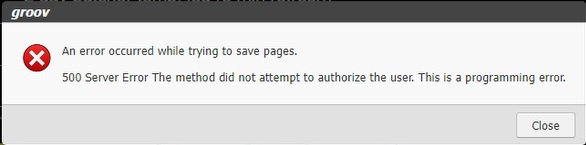
Short answer: Hit CTRL+F5
Medium answer: You have used Firefox with that groov View before and then done the update to latest version with the new gadgets.
Chrome is not required.
Long Answer: The latest groov View uses new better looking gadgets, so you just need to force reload the browser cache and all will be right with the world again. No need to install Chrome. groov View supports all modern browsers roughly equally.
Beno, you are amazing, its Sunday! and CTRL+F5 solved the problem! , client with an electric emergency and I have to modify some control and groov view, it was impossible to work on it, now back to normal THANKS!
Thanks. I figure if someone posts on the weekend… they need some quick help/love.
18 years working in a hospital - many of those years before Internet / email and forums… Bleh…
I really really need to add cache busting for our CSS files, sorry.