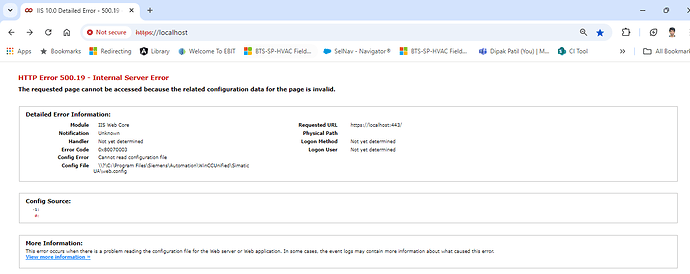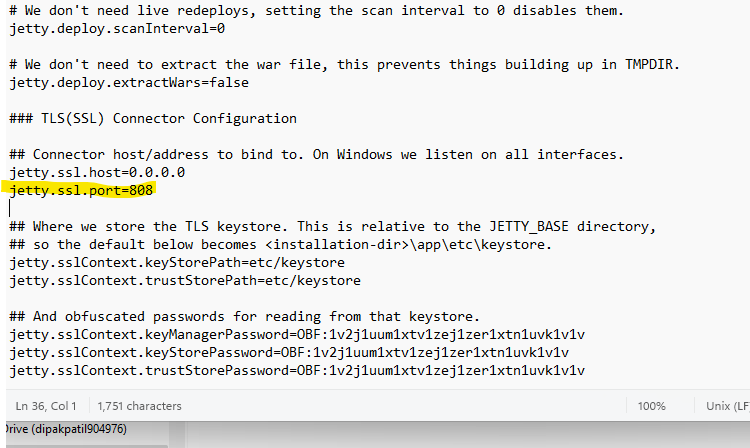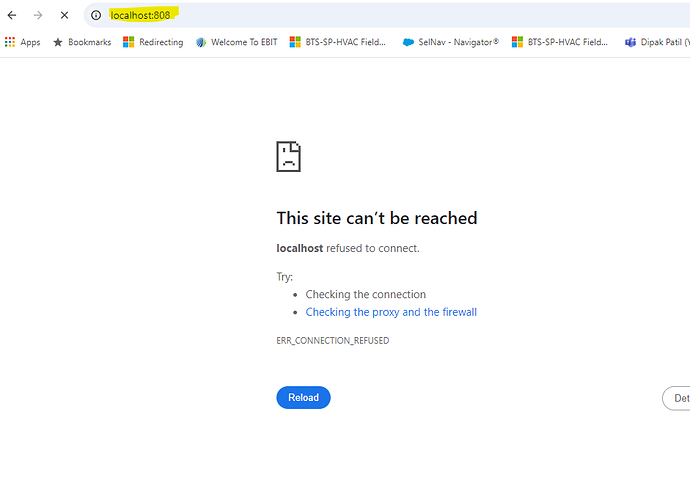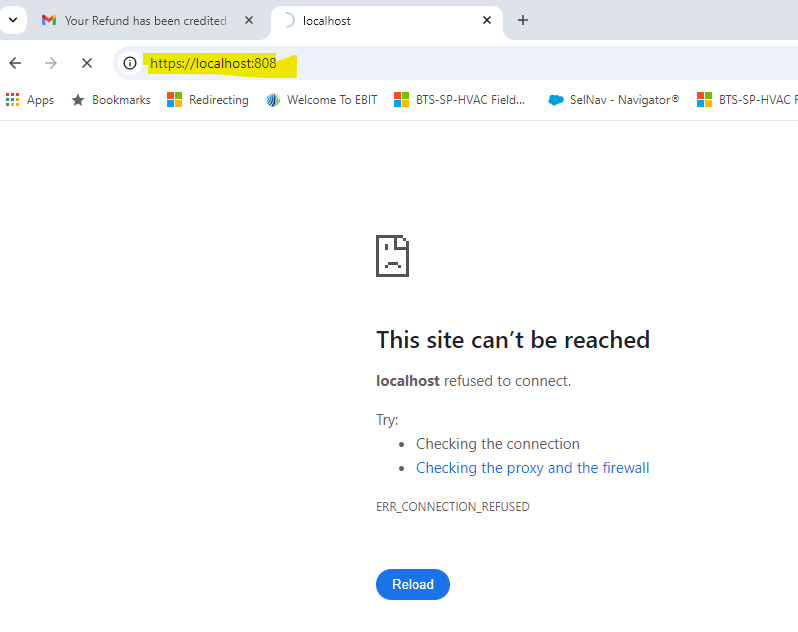Hello,
I have installed Groov Server on my computer. I am trying to connect it through web server. But I am facing below issue. I have tried by changing port number. Still not able to connect with it. Earlier it was working good. Can some one help me to resolve issue. Please see the attached screen snip.
Hi Dipak! Welcome to the forums.
Looks like there is a process already running and using port 443.
You can see that in the ‘Config file’ section of the error. simaticUA
Best thing to do is leave that original process alone and change the groov Server for Windows port.
Check out page 29 of the users guide for how to do that: http://documents.opto22.com/2078_groov_Server_Users_Guide.pdf
Make sure you call out the ‘localhost’ connection with the new port number (not done as much in your screenshot).
Hello Beno,
Thank you for the quick reply. I have alrady tried the procedure given on page29. Rather I uninstalled the groov server & install it again and followed same procesdure to change the port number many times. Still the issue is not resolved. Kindly check the pictures.
You are missing the https part
Your first screenshot was missing the port number.
Your second screenshot was missing the https.
This third screenshot now has both, so that’s good progress.
Have you restarted the service after changing the port number?
Also I wonder if your Windows PC does not like the low port number.
I always put my groov Server for Windows ports above port 1024.
Something like 9443, or 8443 for example.
Yes Beno. I have restarted the services each time after changing port number. No worries I will set the higher number in port & let you know the result.
I set the 8443. Still its not working.
Ok, that does not sound right.
I have tested it here on 8443, working Ok.
Do you have Windows firewall turned on on that PC?
If so, just try turning it off for a test and if it connects and works, you know the issue.