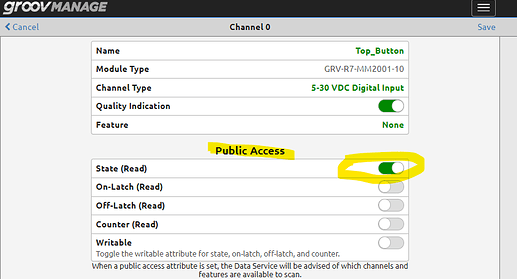I am struggling to see the Local IO channels from my groov RIO while using the Ignition designer.
I have tried 2 different methods with no success as of yet.
On the groov RIO, using groov Manage / Ignition Gate, the following have been configured
- Data Services enabled and set up for OPC-UA, including the local IO device
- IO Channels configured through configurations (only 2 channels being used, both configured for simple digital input)
- Ignition Edge has been licensed and configured for OPC-UA, including a SnapPAC license.
I have tested OPC-UA with a connection to another device and can see data coming from this other source when it is added within my device connections. This seems to confirm that OPC-UA communication is working as intended.
Methods attempted for local IO listed below.
-
Using the SnapPAC driver, and then adding the RIO as a SnapPAC device within the device connections. This leads to my device showing up within my device list but failing to connect. I have tried with the hostname, local host, designated IP address, and confirmed the default port of 22001 is open and not being blocked by a firewall.
-
Using OPC-UA pointed at the RIO. This leads to a device being connected, and providing access to device specific data such as connection status, etc. This however does not provide me with access to Local IO. I believe that this process will work but that I am missing a step somewhere that will expose the Local IO channels.
Thank you,
Kody Reichmuth