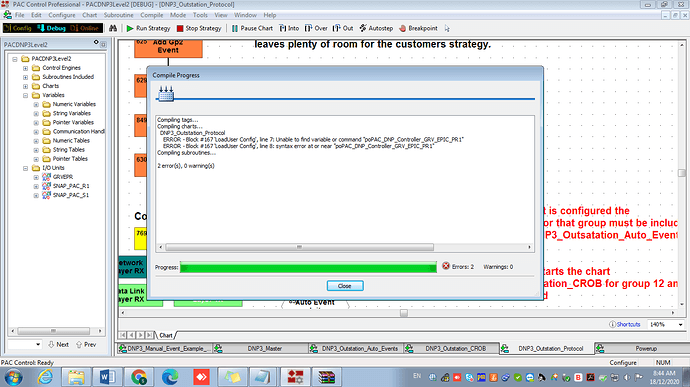Greetings, currently I am trying to use Groov Epic to run the DNP3 chart downloaded from this link:
DNP3 Toolkit
The documentation in the folder only shows how to intergrate with S1, S2, R1 and R2 controller just like below:
-
poPAC_DNP_Controller_SNAP_PAC_R1
-
poPAC_DNP_Controller_SNAP_PAC_R2
-
poPAC_DNP_Controller_SNAP_PAC_S1_or_S2
I tried to replace poPAC_DNP_Controller_SNAP_PAC_S1_or_S2 with poPAC_DNP_Controller_GRV_EPIC_PR1 but it seems like having some errors.
Two questions for this:
- Can this DNP3 chart use by EPIC?
- If can, EPIC can be Master or Slave or Both?
Best Regards,
Steven
The DNP toolkit goes back pretty far, way before Epic, and has not been updated recently.
I have not personally used the Epic with DNP3 yet, but it should work fine. In fact, because the Epic is so much faster then the R and S controllers, it should run way better.
Those variables you mention are pointer variables meant to point to the type of controller you are running. If you do a ‘find’ on one of those pointer variables you’ll see that they are part of a function to do a ‘cold-boot’ (restart) of the controller. As it turns out the Epic does not support a cold-boot of the processor in the same way as the R or S does. Which means this code is not appropriate for an Epic.
I would just put the variable name back to how you found it and move on.
In general, with this toolkit, everything you need to do is configured in block 167 ‘Load User Config’ within the ‘DNP_Outstation Protocol’ chart. If you can figure out how that block works within the IO and Variables in your particular application, you will be well on your way.
EPIC can be Master or Slave or Both?
I’ve only used it as a Slave.
1 Like
Thanks for the prompt reply!!! I will try to config first. Seems there are many have to change.
Best Regards,
Steven