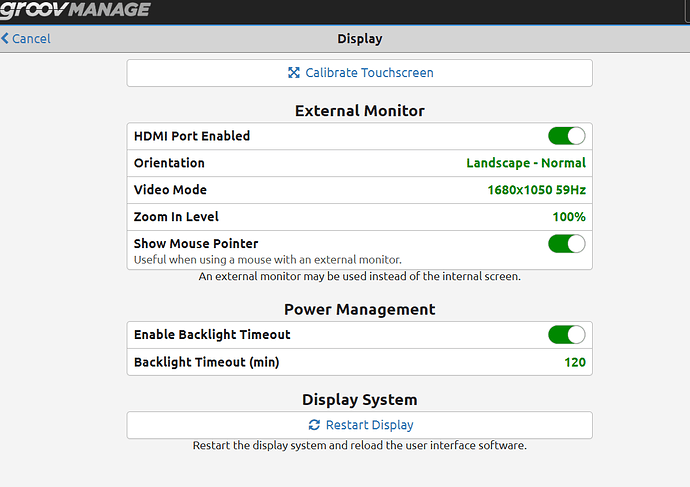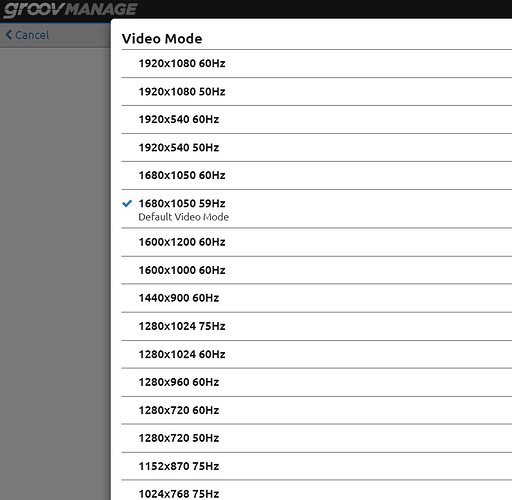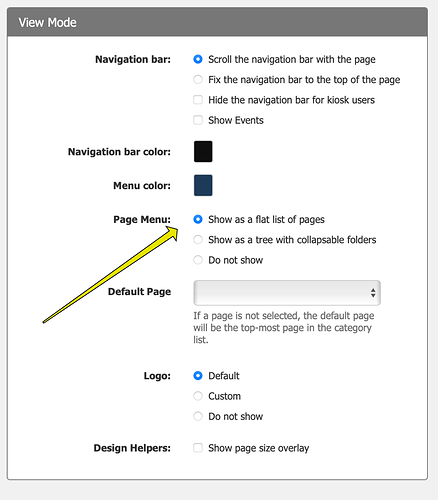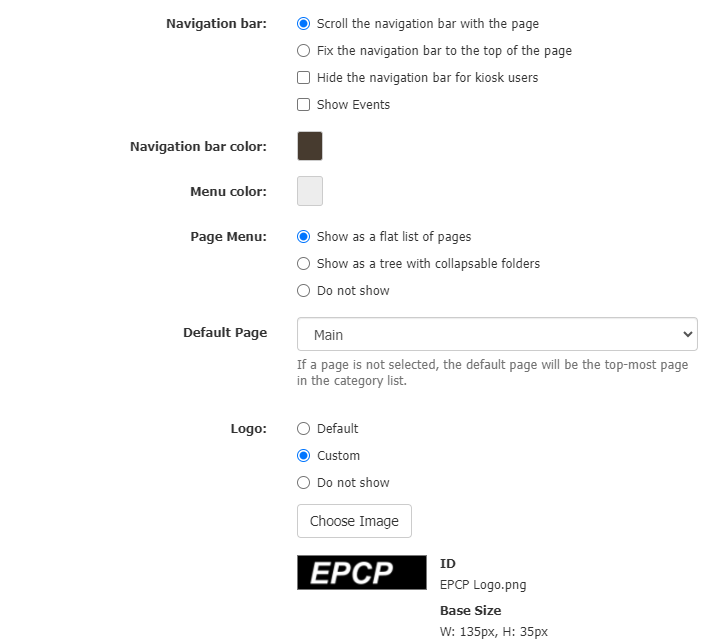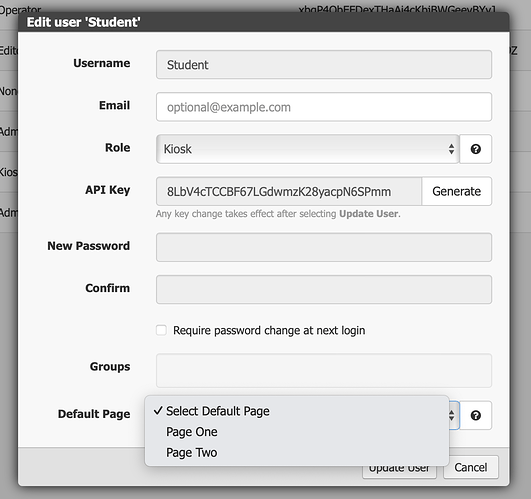I’m having a problem with a blank screen on the HDMI output on a PR2. I just get a blank white screen with the menu bar at the top from the HDMI output. On other computers I get the full screen with the HMI. The right Menu option isn’t there and there aren’t any pages in the page list. If I reset the controller (power off) it works for awhile but then eventually the buttons on the screen don’t work even though values are updating. Anyone have any ideas?
I checked the Groov Epic logs and I’m seeing this
:
06:03:11 ERROR [qtp5189868-13] com.allen_sauer.gwt.log.client.Log - GroovViewApplication.heartbeatHandler - An exception was thrown while notifying things about active events.
06:03:17 ERROR [qtp5189868-13] com.allen_sauer.gwt.log.client.Log - GroovViewApplication.heartbeatHandler - An exception was thrown while notifying things about active events.
06:03:23 ERROR [qtp5189868-43] com.allen_sauer.gwt.log.client.Log - GroovViewApplication.heartbeatHandler - An exception was thrown while notifying things about active events.
06:03:29 ERROR [qtp5189868-43] com.allen_sauer.gwt.log.client.Log - GroovViewApplication.heartbeatHandler - An exception was thrown while notifying things about active events.
What resolution is your HDMI monitor? Perhaps it is using an unsupported resolution.
Does it show the groov Manage screen?
Can you use a web browser to get to your PR2 and open the System/Display option. What is it showing there as Video Mode? You can select the mode from there if automode doesn’t work
It’s showing the correct video mode for the monitor. I just saw a new firmware release so I updated it but the screen came up white again. I also noticed before I updated the firmware the some of the remote screens weren’t updating. After the update they are all working except for the HDMI port.
As @gerhardK mentioned usually this is a resolution issue with the monitor.
What is the resolution you are trying to use?
The monitor is a 1920x1080@60hz and I have it setup in groov manage as the same. It’s been working fine up to a few days ago. I just tried swapping monitors and they both are doing the same thing. I also tried changing the resolution but still get a blank white screen with the menu bar at the top that shows pages on left (with no pages showing) and no menu button on the right.
This sounds like you’re definitely seeing something drawn on the screen, right? There’s a menu bar with the groov logo up top, but without a page being rendered?
Can you try signing in to that monitor using a different user? This sounds like maybe it’s a kiosk user and something is getting mixed up when a page is saved somewhere.
I just tried logging in as a different user but I get the same white screen after logging in. I do see the menu bar at the top but the menu icon at the right is missing. I’ve also tried changing some of the project settings in Groov build but still get the same white screen. When it first comes up after logging in the Menu button is showing on the right and if you click on it the dropdown menu shows up but if you click on any of them they don’t work.
This totally slipped my mind, but someone else came across it a few days ago and we figured out what’s going on.
The problem is: I accidentally used a browser API (the Element.append method) that is only available in Chromium 54 and later, but we’re still using Chromium 48 on the GRV-EPIC. (I’m working on that.)
That method gets used if you have your page menu set to display as a list of collapsable folders, instead of the default flat list of categories. If you go into your project settings and set it back to a flat list, you should be able to use groov View on your external monitor again. (As well as on the built-in one.)
For some reason mine just started working again. I didn’t change anything on that screen and when I checked it was shown the same as your image. I do have another odd problem though. Every time you log in it goes to an old Overview page even though I have the default page set as Main. Below is the setup for it. Does it have to be in a category to work correctly?
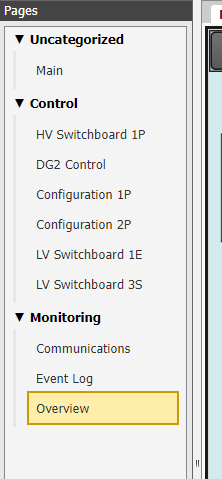
It shouldn’t need to be in a category, but you can also set a default page per-user in the Accounts configuration area.
Thanks Johnathan, that was it. I didn’t know that setting was there, it was pointing to the Overview page.
I just applied the latest firmware and this setting for default screen no longer appears there. Was it moved somewhere else?
Nevermind, I found it. It got reset after the firmware update so it was going to the wrong page.