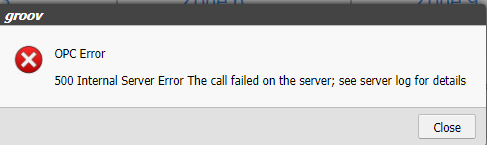
Getting this error when trying to access static tags in groov. How can I resolve this?
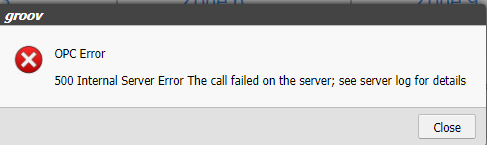
Getting this error when trying to access static tags in groov. How can I resolve this?
Can we have just a little more information please…
Where are the static tags coming from? (If from a PAC Control Strategy, have you change the tags in PAC Control, but not updated them in groov?)
Is there a yellow triangle on them?
I’m getting my information from 2 different sources. A PAC and an AB PLC.
I’m using Ignition as an OPC Server and I’ve setup the connections to both a PAC and an AB Micrologix 1100.
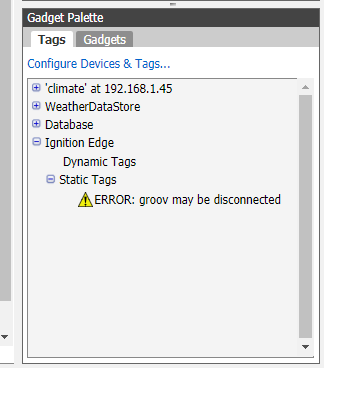
Particularly I would like to communicate with the PLC tags more so than anything.
Ok, looks like there is an error in the configuration of the Ignition OPC-UA server… There are two check boxes that need to be checked.
Honestly, the best way to get up and running is to watch this video (that we just uploaded about 2 minutes ago).
It runs through all the steps you need to do exactly what you are, getting AB data into groov.
Lets know what you think of the video and if it got you up and running.
The Video’s good. It does a good job of visualizing what is in the newest rendition of the User’s Guide for groov.
I have previously done all these steps only difference being that I referenced the groov box’s loopback address (127.0.0.1:4096) rather than put local host. Either way changing it did nothing. What version program are you using for Logix? Is it possible that one of the versions of Logix is incompatible with ignition or groov? I know that’s a big thing for us when using AB PLC’s is that some program versions are incompatible with other programs. I believe the program I have in my plc is from RSLogix500 v9
Thanks for the comment on the video, nice to know we are on the right track with it…
The only thing (keep in mind I am an Opto guy, pretty much zero experience with AB) I can think of it is the firmware version is an issue.
Did you select the legacy option?
In the video we can use the latest, but your v9 has me wondering how important that is.
I totally understand that youre an opto22 guy, and I appreciate you attempting to assist me! Those three that you pointed out are not the same as a MicroLogix controller. That one doesn’t list any firmware requirements. Granted this whole thing might just be an Ignition issue. I’m set to talk to an engineer today an I’ll let you know what I find out.
Thanks for the help!
So, Apparently there may be a trouble with the license available in the Groov Box. The Ignition Edge License may not support Groov connecting to Ignition with Ignition acting as an OPC Server.
It works on the trial license, but not on the MQTT License that is included.
One of the engineers is currently looking into this and I will update you ASAP if you’d like.
Can I take it that since you are now talking about licensing issues, you got the AB PLC working in groov as you originally wanted?
If so, what was the solution?
In regard to the licensing glitch, did you see this video?
Unfortunately no. We have not got it working in groov. We cannot see any tags from ignition in groov, the Engineer stated that using Ignition as an OPC UA Server was not working because that functionality is not included in the MQTT Licensed version of Ignition Edge that is in the groov box. It does however work with the unlicensed trial version. The Engineer let me know he would let me know what will correct the situation ASAP.
Hmmm. Odd.
To be clear, here is what you should be seeing on your licensed groov Box;
As you can see, the OPC-UA is included in the license.
Along with the MQTT, we add that and the Opto 22 driver in our license bundle.
Please compare this screen shot with your licensed groov Box, they should be the same.
ALSO. Very important.
You must have the groov Enterprise license for the groov OPC-UA client to connect to the Ignition Edge OPC-UA server.
Ok, great. Thanks for the screen shot.
So, the issue has nothing to do with groov, OPC-UA servers or clients or Igntion.
It all comes back to the AB PLC and its firmware version… Not sure where to go from here…
It’s not the PLC. I will let you know ASAP when I get a resolution to this issue. Thanks for the Help!
Wow. Not what I expected… sounds like it should have been a hard stop… as in, the video we shot should not have worked! Pretty interesting… But, On the upside, sounds like it really is not the licensing… there is something else at play here.
Thanks for keeping us in the loop and thanks for your patience while we work out the kinks.
Pardon my jumping in here, guys.
I have a question about your system architecture. I want to be sure you’re using groov View/Build and Ignition Edge on the same groov Box. Is that the case?
For example, if you’re using groov Server for Windows on a PC (like our free trial), or a separate groov Box to access the one in question, that will not work.
To be clear, the Ignition Edge license (with OPC UA and MQTT enabled) does not permit external connections to the OPC UA server. Only internal applications on the groov Box are permitted, e.g., groov View/Build, Ignition Edge itself, and Node-RED. This is in addition to the 500 tag limit imposed by the Ignition Edge license. These license limitations are documented.
If you are working with these applications all within the same groov Box and getting these errors, then there is a problem somewhere, and we’ll track it down.
As an aside, if you’re ever curious about whether the PLC communications are working properly with the Ignition OPC UA server on the groov Box, be sure to use the Quick Client capability in the Ignition Edge Gateway Web UI (listed in Configure tab, under OPC Server). The Quick Client is an OPC UA Client built into the gateway interface specifically for testing your device communications. It’s a real time saver.