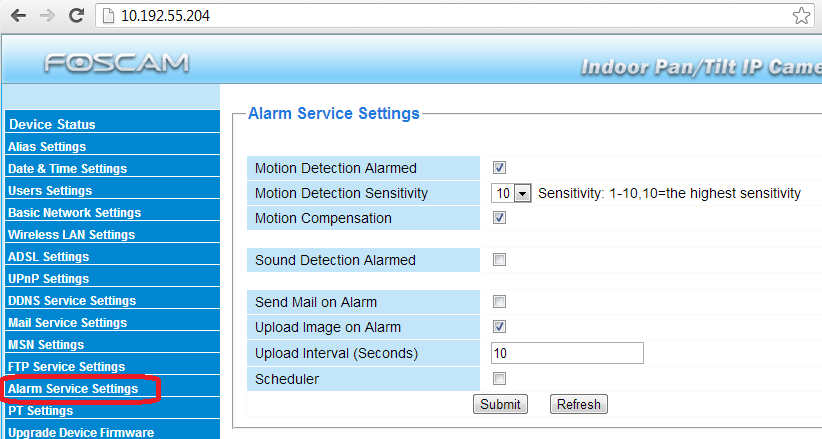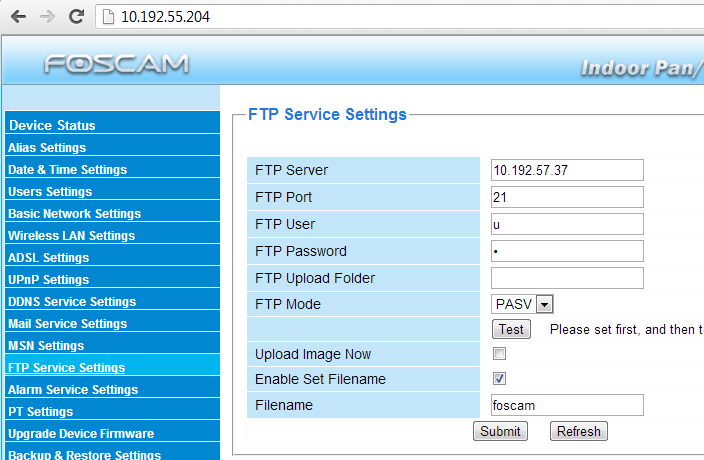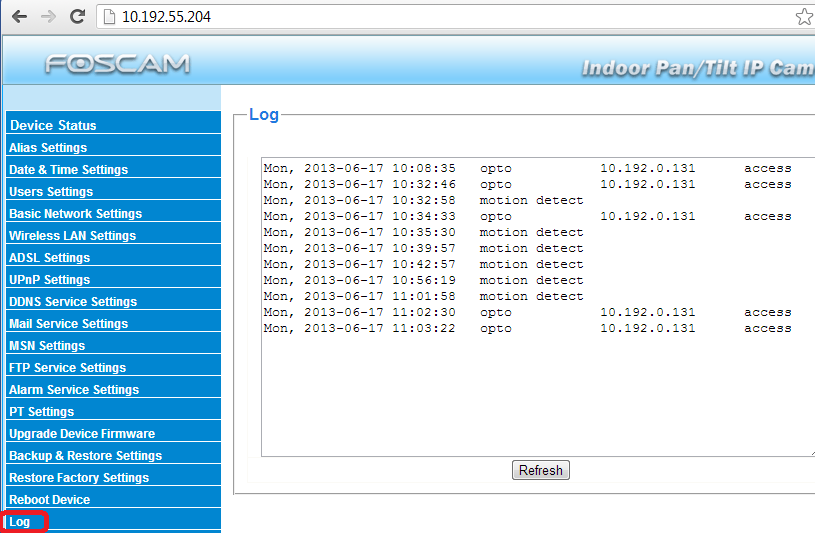Hi OptoFans,
Many of the cameras Foscam cameras we’ve used for various groov demos also include fun options like “send (via FTP) image files to server X if motion is detected.” Well, since a PAC can act as an FTP server, one of our clever field guys came up with a demo to leverage that feature.
It goes something like this:
[B]Foscam detects motion -> sends images to PAC -> PAC strategy detects new files and does X
[/B] (he turned on a digital output).
Neat-o!
Even if you’re not using a Foscam camera, I thought some of the file/ftp stuff might be helpful, so I’ll attach the chart I used to try this out with a PAC and Foscam camera, in particular, model: Fi8910w (SD).
Here are a few screenshots to give you an idea of the process/setup:
When logged into the camera as admin, we see the MAC address & Alias for this particular camera:
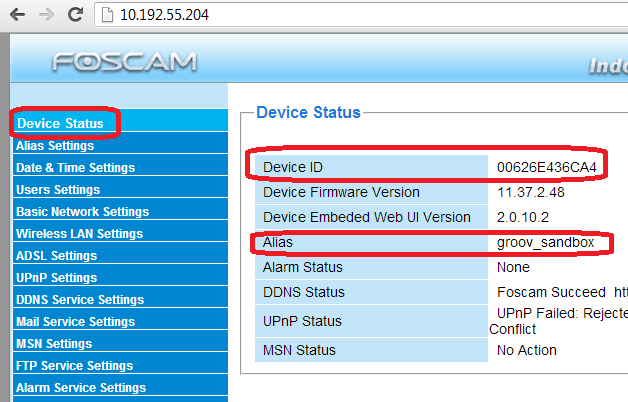
Configured the “Alarm” for motion control:
Configured the “FTP Server” to match the IP & FTP settings on my PAC:
Checked this “Log” to tell if/when the camera was detecting motion (for troubleshooting):
Watched these files magically appear on my PAC! groov-y!
So this attached chart you can import will “detect” the appearance of the files, and delete them so they don’t fill up all the file space on the PAC.
Don’t remember how much file space there is on your PAC? Don’t forget this handy PAC Memory Usage Tech Note from our friendly neighborhood tech writers. ![]()
-OptoMary
FoscamFtpChart9_2Basic.zip (4.27 KB)