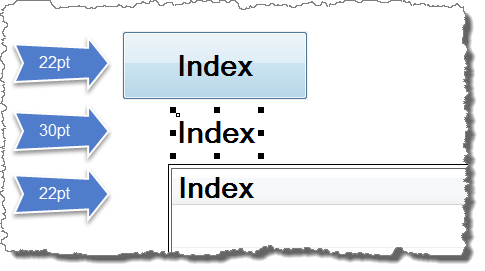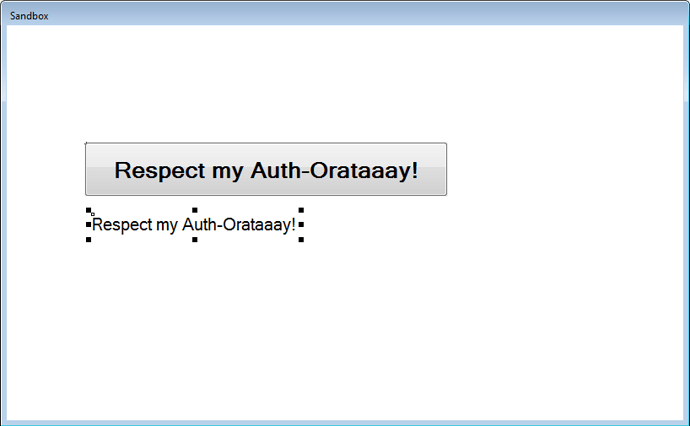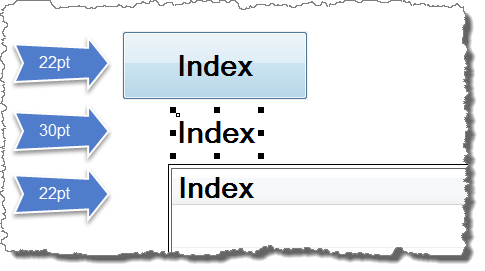I’ve come across a minor inconsistency with the size text is rendered for the Button control and the Text object. In typical WinForms applications these fonts would be displayed the same size if they are configured to the same font size.
I’ve attached a screen shot that illustrates the difference, both of these controls are set to:
Is this a known issue?
Regards,
Steve
I believe that bottom object in your picture is Text, yes? And if you grab a corner and stretch it, the font size kinda doesn’t matter anymore?
In both groov and PAC Display, there are certain objects where the text size stays the same, and others where stretching the object will make the text bigger. I’ve pondered these differences for [I]groov[/I] in this post, but not for PAC Display.
In PAC Display, you can see your X/Y, W/H values as you change the size of the object, which is handy if you’re concerned about having a specific size. In groov, there’s a grid which objects are snapped to. I suppose I have my most/least favorite options in each.
To answer your question, I suppose it is known, but I think the difference would be more significant on the objects where text sizes are NOT changed when you stretch the object (like a button and a table)?
Thanks for the reply Mary.
Yes, the bottom object is a text object. I didn’t stretch or scale it, I just clicked with the text tool active and I typed. I then right clicked and set the text to a specific size to match the buttons. I’m going for a consistent look and feel by standardizing the font sizes (among other things). It seems incorrect that settings two objects to the same font size does not result in the same font size being painted. When you scale a text object it doesn’t appear to be scaling the transform for the object but rather increasing the specified font size. I wouldn’t scale a text object, I would much prefer to enter a specific font size for consistency and control reasons.
If anyone else runs into this: I calculated the scale factor for text objects to match buttons (and tables) to be 1.383.
22 size on a button? text object size = 22*1.383