I am working on a PC app. When I migrate to my Opto 22 Edge device, all of my fonts look wrong. Anything with Noto Sans as the font family. How do I correct this issue? I cannot access Linux and see what is installed on the Opto.
Main Gateway:
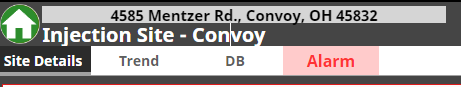
Edge (Incorrect):
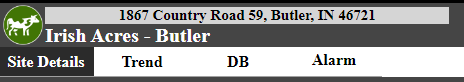
Hi Todd.
Welcome to the Opto22 forums.
Opto does not make any changes to Ignition Edge from what Inductive releaseses.
All the fonts that Ignition uses would / should be included in their package.
The best place to get your font question answered would be the Inductive forums or perhaps Inductive support. (But it would be more fun to start with their forums - great crew over there).
If you remember, it would be awesome if you could come back and let us know what you found out to close out this thread with a solution.
I reached out to Opto and they submitted a support ticket. I am running what looks to be a dated version of software. Going to try updating my firmware first. Current solution was finding a comparable font. Not the best solution.
New firmware version for the EPIC should be released in a few hours.
It might be worth waiting for that before you update.
I will make a post to the forums as usual when it goes live.
Oh man. Will keep an eye out for the next update. Just missed your post before I started updating. ![]()
I just re-read my forum post notes, and as it happens, the version of Ignition Edge is not changed in this update, just a few module versions… So no worries, go ahead with your current update and don’t sweat the new one out today (hopefully).
I’m not sure if this is a related issue, but I had some font issues running a small linux installation on HMI computers and viewing fonts in ignition vision. This was not from an edge server but a full installation. I needed to run xsettingsd to have Java (the backend of ignition) tell Linux what to use.
Arch Linux has a pretty good article on how to set it up
