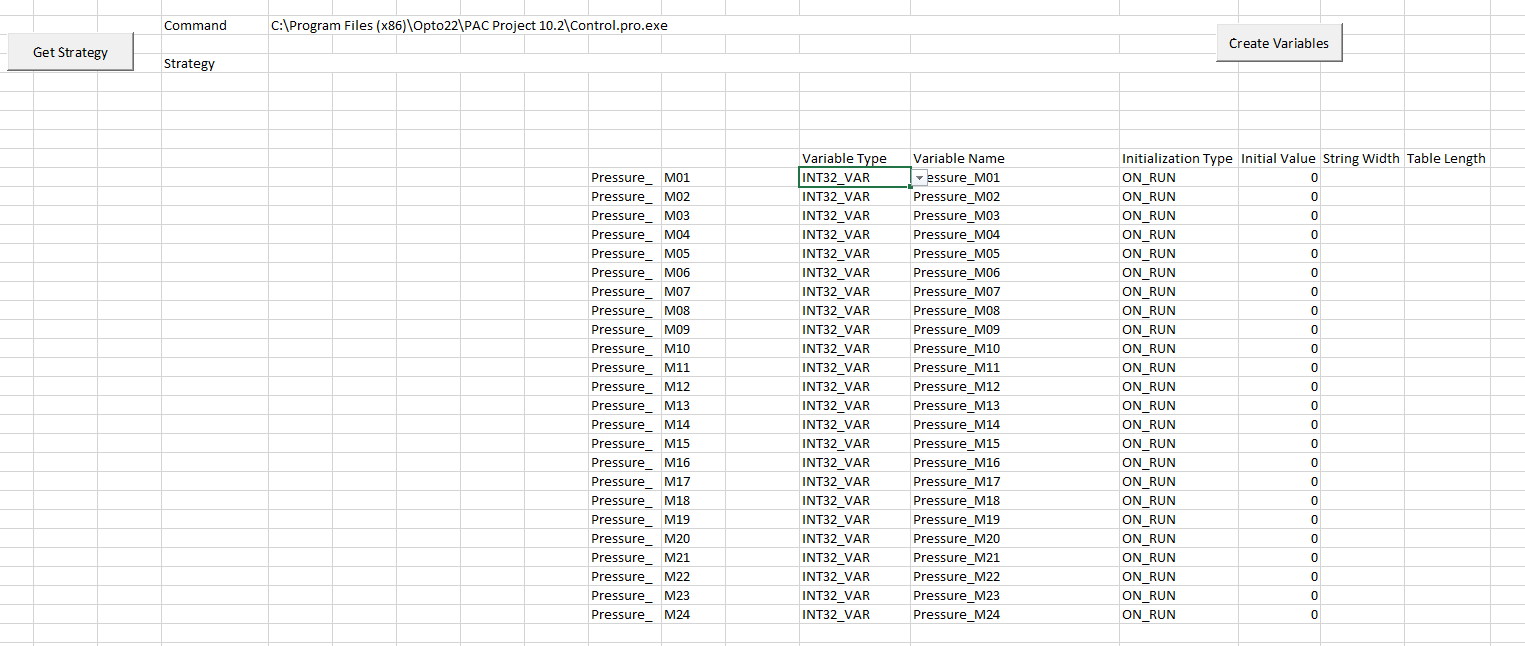Say you have 50 machines, and you need to variables for each machine.
Example: Pressure, Temperature, Volume,
That would be
- Pressure_M01 -> Pressure M50
- Temp_M01 -> TempM50
- Vol_M01 -> Vol_M50
Imagine you need to type everything… (And you call yourself automation engr)
Why not use excel, drag it, and concatenate it… Write a code in excel vba to run Opto22 CLI command to add variable.
That is what I did:
I will upload the file soon, if it is possible.