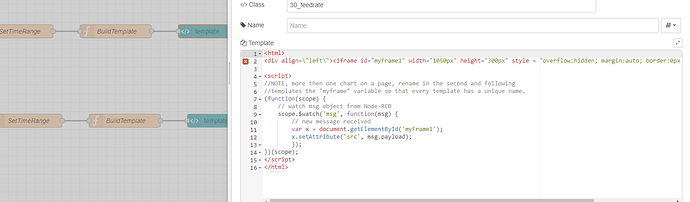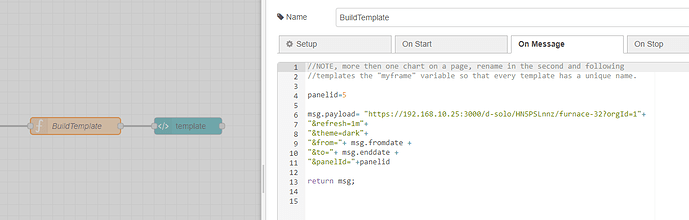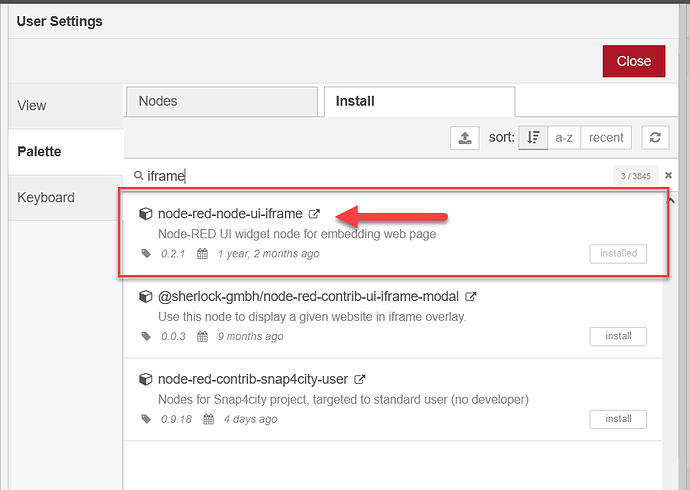Thanks Grant. That’s kind of a big deal.
Will see what I get from my tests in the morning.
@grant1 How did you embed the iframe?
In a template node or did you use the iframe node?
I want to reproduce what you did here on my EPIC.
Please share a screenshot or flow export of just the iframe stuff.
Thanks.
I embedded the iframe using a template node, as shown below:
Here is the BuildTemplate function node:
Thanks for your help!
Try it this way, I did some testing here and it works pretty good…
From Node-RED menu, click manage pallet and search for iframe. Install this node:
Place it on your flow and move the ‘build template’ wire from the template node to the new iframe node.
In your Build Template function node, change msg.payload to be msg.url.
In the iframe node, just set your size, nothing else needs to be tweaked. The URL will be passed in based on the function node code.
Deploy and you should be up and running to some extent.
I am looking for the same thing - I am loading a node-red dashboard into an embedded browser inside of a shop floor app (iPad running Filemaker Go). The user is already authenticated into the shop floor app and trying to keep them from having to login in separately to the node-red dashboard. In the interim, I just created a very simple login so that it is quick. Did an option to remove the user/pass on Dashboard get added to the roadmap?
I know that the engineers reviewed it and decided to not dilute the groov family security, so the Node-RED log in requirement remains in place.
Thanks for the quick reply. Was hoping to be able to bypass for quick use cases and testing and possibly build some screens for production use. I’ll see how the operators do with these test machines. Node red is so quick and easy to create something on the fly, we’ll learn to use the security for these test cases. Long-term plan is to build up full MES apps in Frameworx pulling from the broker.