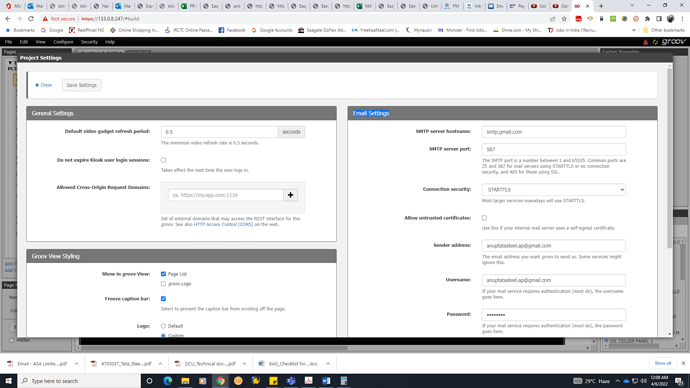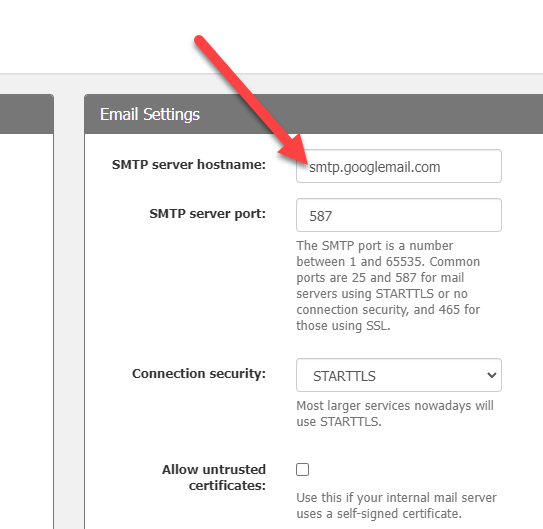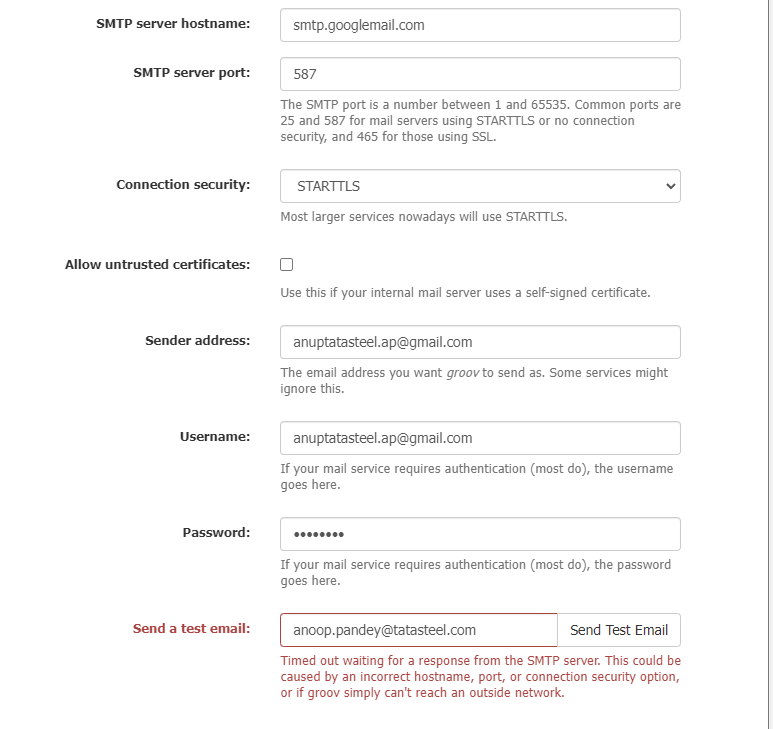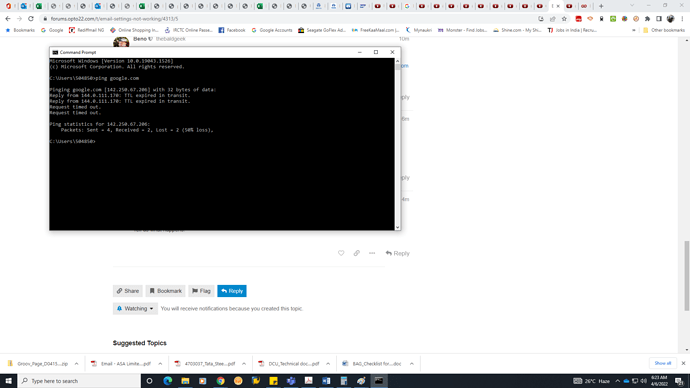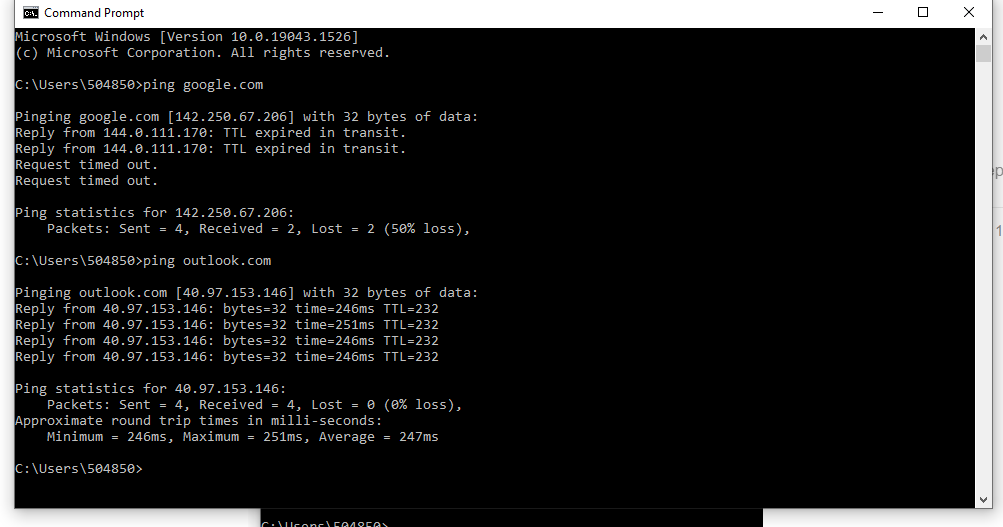Not able to send mail for even all setting done but still issue.
You may want to check if your Gmail allows for external connections like this one… I’ve seen that in the past - Manage third-party apps & services with access to your account - Google Account Help
Error reports timeout. Sounds like your groov View does not have a gateway to the internet.
Are you on an EPIC? If so, can you please use the network tools to ping or traceroute to something like google.com and see if you can (DNS) resolve host names and get to the Internet?
Dear thank for instant reply.
I am using Groove Server.
Please provide the checklist which need to check.
Click on the Windows start button, type cmd and open a command prompt.
In the black box that opens, type ping google.com
Tell us what happens.
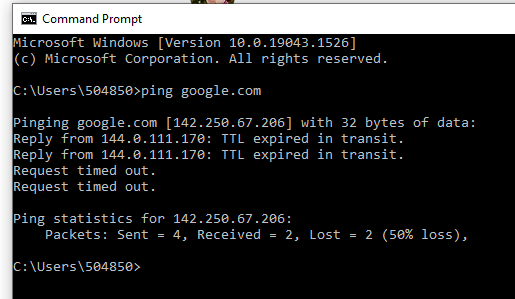
Thanks.
There is your (email) problem.
Fix the network on the Windows PC and your groov View emails should start working.
(If you need help, see your IT department).
Can I go with Outlook.com Email
Sure. groov View should work with Outlook.
Give it a try.
Can i got with Outlook.com,if yes,please provide the setting.
I cant provide the settings. Its your outlook email server.
Get the configuration details from your IT department.
(I still think you have network issues with your Windows computer).
Can please provide which setting need for Email.
Again, just to be clear, I do NOT know the settings for YOUR email server.
Its your outlook account, not mine.
Sorry, but we have helped you find the problem (Windows computer network settings), I cant help any more.