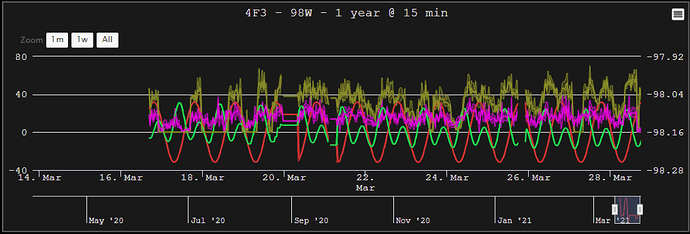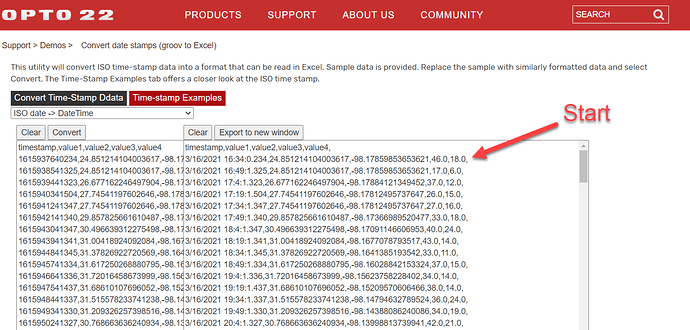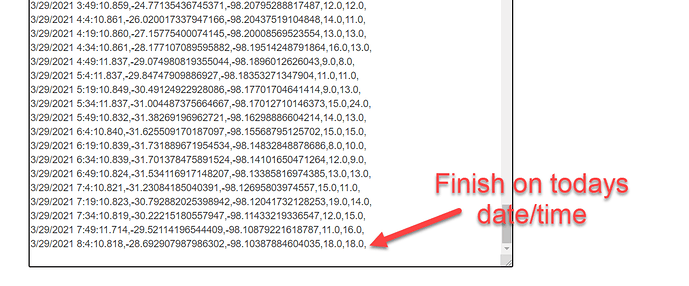Groov server for win r4.3a runs from March 19 to March 29. The excel file downloaded by “download trend data” only has data from March 19 to 26. My trend cycle is two weeks. Why?
I happen to have an Interactive trend here.
Its total length is 1 year, but its only been running for around 13 days.
Very close to the time span you mention.
I clicked on the download button and saved it to my hard drive.
I then opened the file in notepad and copied the data to my clip board.
Paste that data in the Opto 22 date conversion tool:
https://www.opto22.com/support/resources-tools/demos/convert-date-stamps-(groov-to-excel)
You can see when I created the trend.
And at the bottom you can see today’s date/time.
The data is intact for the range on the groov Trend.
Can you share your process, you must be skipping a step that is cutting off your file.
Still not true. Is it because the update interval of the trend is one second?