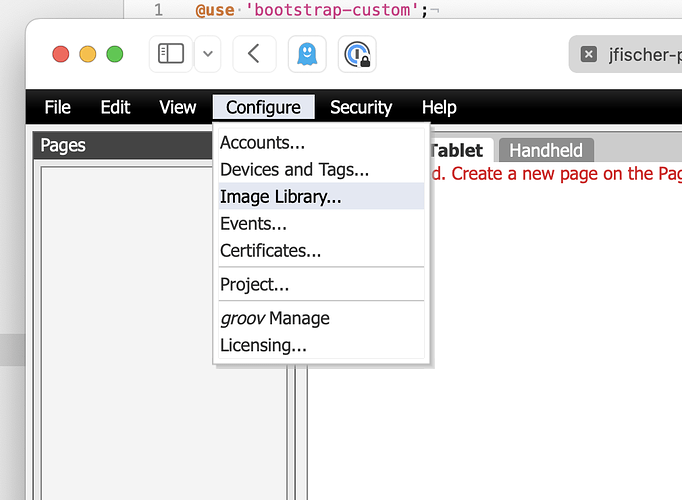Hey Folks.
So, I have been creating and adding images to my Groov View project. Its looking good! However, I now have some images I’m not using. I’d like to find the folder these images I import in are stored and delete them.
Any idea where this folder would be?
Thank you.
You can find the images you’ve uploaded to your groov View project in Build mode by selecting the Configure menu, then Image Library:
2 Likes
THANK YOU!
I was looking to delete them manually through the Groov Files.
It was easier than I was making it out to be!