Hi All We recently upgrade some of our systems to version R10.3a may be it is a dumb question but I
don’t have the DEBUG MENU ON it any idea Also when we try to add a toolbar there is nothing
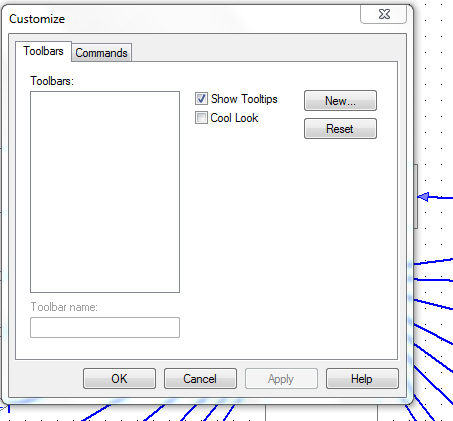
Hi All We recently upgrade some of our systems to version R10.3a may be it is a dumb question but I
don’t have the DEBUG MENU ON it any idea Also when we try to add a toolbar there is nothing
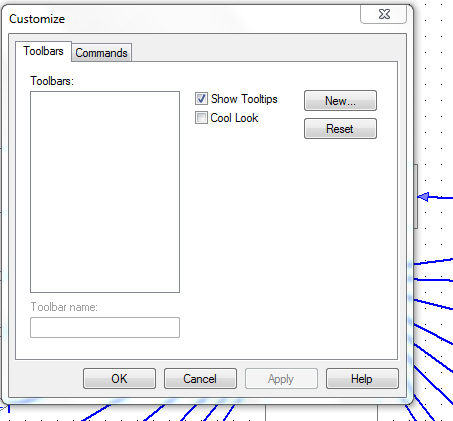
I’m wondering why you are running (upgraded to) an old version of PAC Control?
The release version is R10.3D.
Also did you look under the Commands tab?
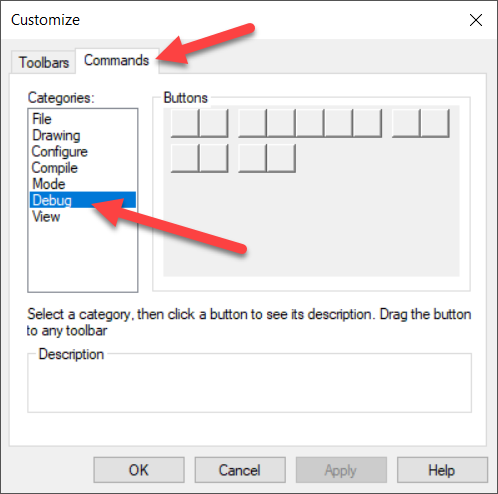
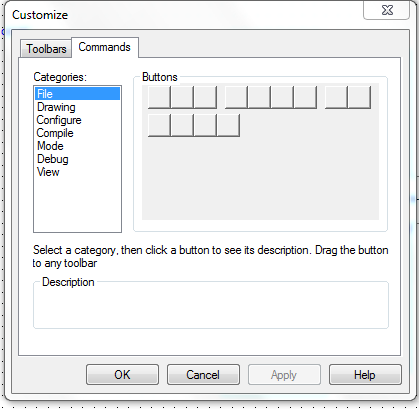
Using R10.3a because that’s the “latest” version the IT department install on our computers
Understood.
It shows correctly here, so there must be a missing dll or something blocking a clean install.
Since its in the Command list, can you add it as a work around?
Beno how do you that??
so do we to reinstall the new version???
I would not reinstall the old version you are using unless your IT guys insist on using that one.
Optos recommendation is that you install the current release.