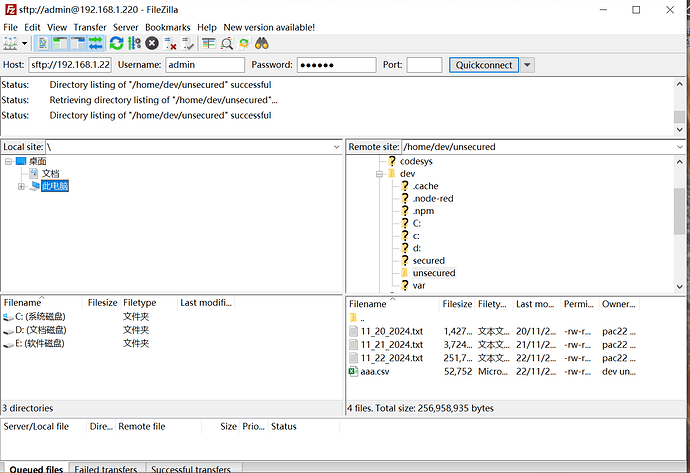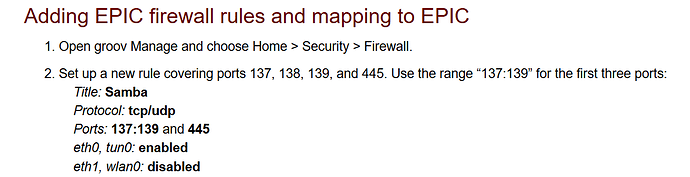Maybe I need to install FTP server on EPIC
Gerhard said me, PAC R1 installed FTP server, no FTP server installed on EPIC
EPIC does not have an FTP client running on it like PAC, so you cant go FROM the PC to the EPIC.
You can however run an FTP client software on the PC (FileZilla has client software as one example), and then you can use PAC Control to open an FTP comm handle TO the PC and push the file from the EPIC to the PC.
Does that help?
I could not send directly from a chart in EPIC, for this reason I used the node that I mentioned above to take the file from the path in EPIC and insert it into the FTP path, the ftp service I use in the PC is FILEZILLA Server
I am sending the files every 20 seconds and it works fine for me
I only installed the node node-red-contrib-ftp: ftp in, I did not install anything else on the EPIC
and , the FTP server I use on the PC I send to is FileZilla Server
Yes, thank you Beno.
I installed FileZilla already, the challenage is how to install FTP on EPIC with port 22
I installed vsFTPd on EPIC, set com FTP handle with port 21 “ftp:IPXXX:21,user,password,5”
EPIC Firewall open Port 20,21,22
FileZilla can connect EPIC via 22, cannot via 20,21, even if without “set com FTP handle”
why 22? why not 20 or 21?
It is working with port 22, because that port is open. The groov EPIC and RIO systems are running a Linux OS, and it doesn’t allow you to open ports below 1024.
You can find more information at this Form post:
There is no need to install FTP software. There is no need to open a firewall.
EPIC will push the file OUT of the firewall on the port you have configured Filezilla on your PC.
Since the file is going OUT, there is no need to open a firewall on the EPIC.
PAC Control will open an FTP comm handle to the IP address of the PC that has Filezilla running on it. No need to install any FTP software on EPIC.
In EPIC/NODE-RED or EPIC/PAC, to program to push file to PC(FileZilla is always running?)?
I’d create the file in either PAC Control or Node-RED.
But as mentioned here: Data storage for Groov epic - #23 by jorge.ortiz
They used Node-RED FTP node to push the file out of the EPIC to Filezilla on the PC.
I think that I understand ur suggestion, there’re 2 ways to get EPIC files with PC:
- Trans files to EPIC MEM in NODE-RED or PAC, and get files via FileZilla to PC disk
- Trans files to PC(or Cloud Server) directly in NODE-RED or PAC
The same problem to install SAMBA(port 137-139) or VSFTPD(port 20-21), that it doesn’t allow you to open ports below 1024.
So, SHELL EPIC port 22 is the only port (only way) to get files on EPIC via FTP on PC?
Im sorry, all this time I thought you wanted to get file OFF the EPIC.
Now I see you mean that you want to put file ON the EPIC from the PC.
Cant you use groov Manage for that?
Sorry, Beno, you are right upstairs, I really need to get files on EPIC via FTP to PC with FileZilla.
The reason is that: SCADA Logging Data Stroed on EPIC (<2GB space), when I need to check Logging DATA, I fetch Logging DATA by FTP to local DISK, because I donot have a Cloud Server or a PC running all the time.
Ok, best way to do that then is to use Node-RED FTP node and get the file you have on EPIC and send it to Fillezilla on PC via outbound, no firewall rules needed on EPIC, just make sure Windows firewall running Filezilla allows FTP inbound connection.
If you have shell access, then why not use SFTP?
I do use vsFTPD, the problem is that it must via port 22, not port 21 even if opened port 21 in firewall
SFTP uses port 22, it uses the shell port and the shell user/pass.
Just setup Filezilla to use SFTP.