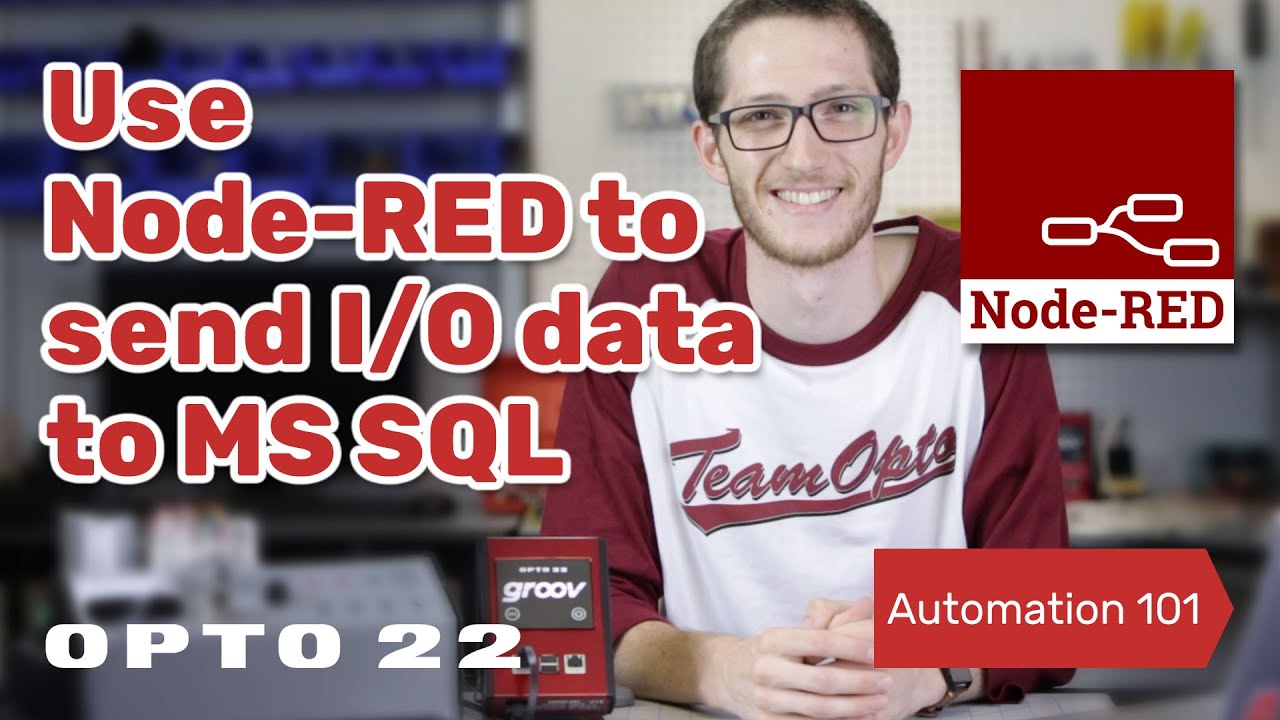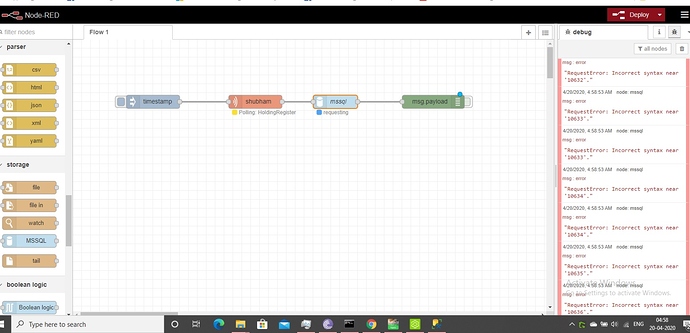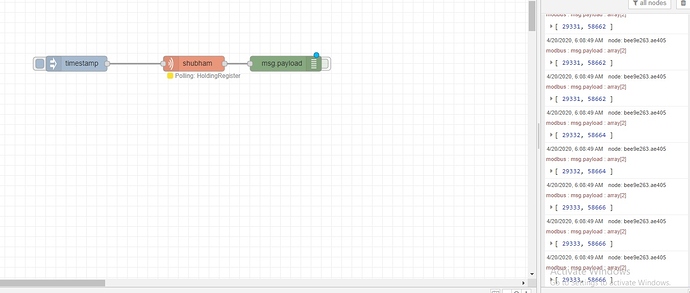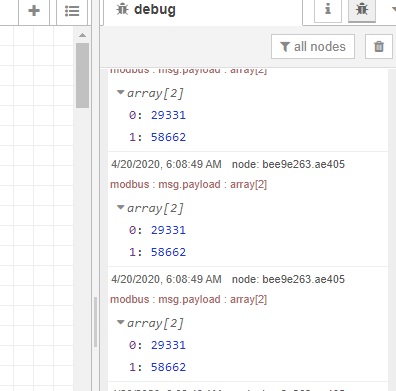@harsil.s1 thank u sir
this is tha flow that i am using…
code given below
[{“id”:“1d060b.2739c9f6”,“type”:“tab”,“label”:“Flow 1”,“disabled”:false,“info”:""},{“id”:“380a7e52.021592”,“type”:“modbustcp-server”,“z”:"",“name”:“poll”,“host”:“127.0.0.1”,“port”:“502”,“unit_id”:“1”,“reconnecttimeout”:""},{“id”:“879f4f95.50fa7”,“type”:“MSSQL-CN”,“z”:"",“tdsVersion”:“7_4”,“name”:“shu”,“server”:“DESKTOP-KSETL7L”,“port”:“1433”,“encyption”:true,“database”:“shubham”,“useUTC”:true,“connectTimeout”:“15000”,“requestTimeout”:“15000”,“cancelTimeout”:“5000”,“pool”:“5”},{“id”:“8602445f.047c78”,“type”:“inject”,“z”:“1d060b.2739c9f6”,“name”:"",“topic”:"",“payload”:"",“payloadType”:“date”,“repeat”:"",“crontab”:"",“once”:false,“onceDelay”:0.1,“x”:180,“y”:140,“wires”:[[“a3059bfe.304028”]]},{“id”:“bee9e263.ae405”,“type”:“debug”,“z”:“1d060b.2739c9f6”,“name”:"",“active”:false,“tosidebar”:true,“console”:false,“tostatus”:false,“complete”:“false”,“x”:810,“y”:140,“wires”:[]},{“id”:“a3059bfe.304028”,“type”:“modbustcp-read”,“z”:“1d060b.2739c9f6”,“name”:“shubham”,“topic”:“modbus”,“dataType”:“HoldingRegister”,“adr”:“1”,“quantity”:“2”,“rate”:“3”,“rateUnit”:“ms”,“server”:“380a7e52.021592”,“ieeeType”:“off”,“ieeeBE”:true,“x”:410,“y”:140,“wires”:[[“2c6a3d39.1c6b02”]]},{“id”:“2c6a3d39.1c6b02”,“type”:“MSSQL”,“z”:“1d060b.2739c9f6”,“mssqlCN”:“879f4f95.50fa7”,“name”:“mssql”,“query”:"",“outField”:“payload”,“x”:590,“y”:140,“wires”:[[“bee9e263.ae405”]]}]