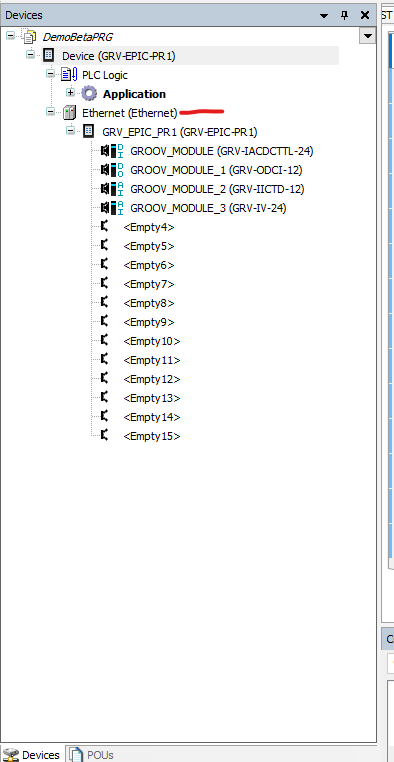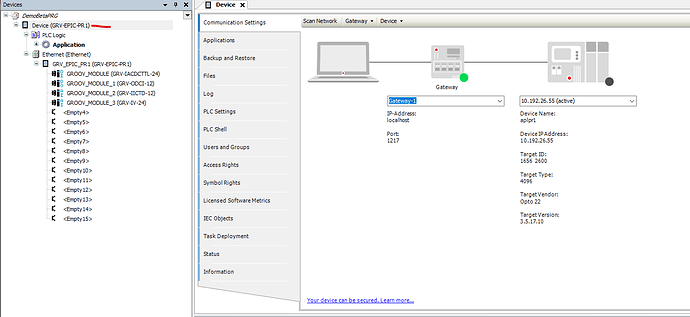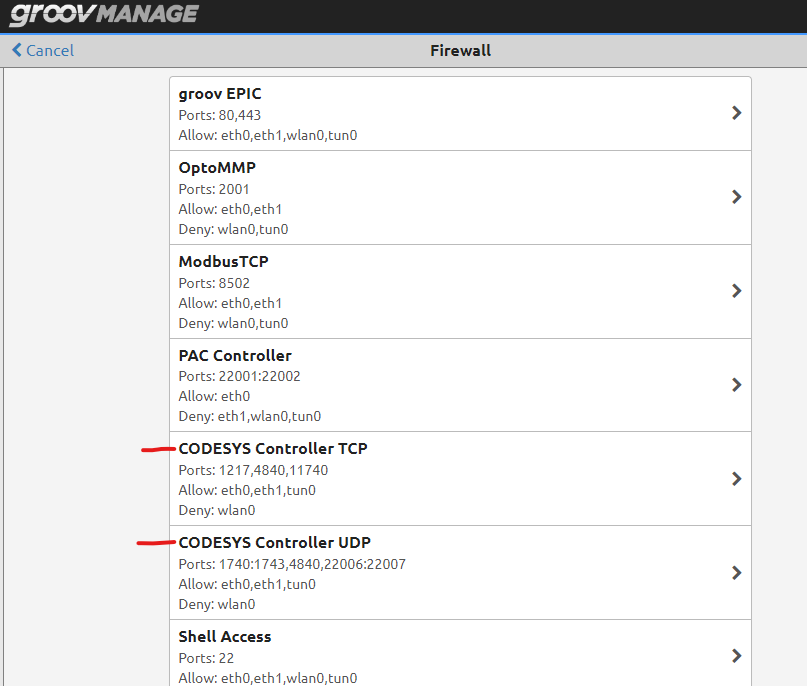I’m working through Opto22’s CODESYS guide. It automatically has me choose the Ethernet adapter as the communication interface. However, my Groov and the machine I’m developing the CODESYS program on are networked via WLAN and not by ethernet. Following the instructions literally leads to no devices being found on the network scan. Is it possible to reconfigure this to connect to the Groov via WLAN?
Welcome to the forums Luke.
Sorry for the delay getting back to you, I was chasing up @greichert to answer, but hes out of the office for a little bit longer on travel.
He should be jumping on this question in a few hours…
The Ethernet Adapter in the device tree is the path to the controller I/O and configuration.
That is not the path to connect to the controller to download a project. You do that via the Device.
The options there are to scan network(used for any DHCP network connectivity). If you are using static PIs, then you would need to type the IP address in the device dropdown.
One thing to keep in mind, specifically when using wifi, is to verify that you have the firewall rules set to allow access to the device over the specified NIC.
Thanks, that cleared it up! I had forgotten the groov had its own firewall. I got it connected now.