Here are two screen shots. Could you please show me how its done? Thank you
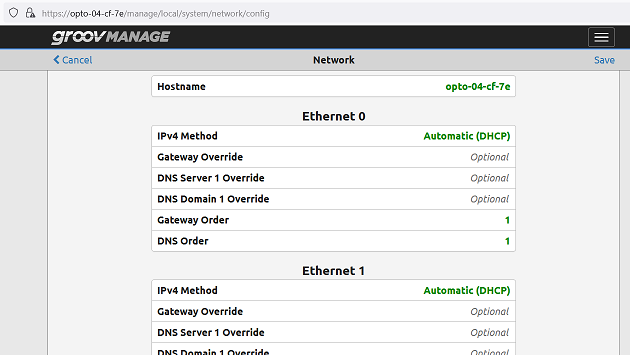
Please show a screenshot of the Network Status page in groov Manage frm your EPIC controller.
As Philip pointed out, your EPIC or RIO needs to have Internet access to download Nodes
Your EPIC doesn’t seem to be connected to the Internet. There is no gateway and no DNS Server configured.
Where in your network is the EPIC’s ETH0 and ETH1 connected to? I assume that ETH0 is connected direct to your PC and not to a Network Switch with DHCP functionality?
I think you should look into this document, to understand how to connect your groov EPIC and RIO to a network.
If you want to use all the great functionality of the EPIC system, like Node-RED, and install custom Nodes, you need to provide Internet access to the system.
Without the exact error, its a bit hard to know for sure, but it sounds like the error message will include the keyword ’ ENOTFOUND’
This means that either or both the PC and the EPIC can not reach the internet.
The Node catalog search will work, but the install wont.
Its critical that both the PC and the RIO/EPIC have a gateway to the internet to be able to install the node packages.
@gerhardK has put you on the right track with the network screenshot and the networking guide.
Thanks all. I will have another crack and report back.
Well it turns out that a simple external internet connection to ETH1 does the trick. 
Next mission is to get the RIO to work with the EPIC. This could take a while…
What makes you say that?
If your using PAC Control, add it as an I/O unit. Done.
Can you share why you think its going to be difficult?
Hi Beno. The connection I made is RIO ETH0 to EPIC ETH1 and from EPIC ETH0 to my laptop. Using groovFind I can only see the EPIC. I can’t add the RIO in PAC Control as I do not know its IP.
Do I have to manually assign an IP to the the RIO?
And/or I do have to use a Y splitter ethernet adapter to see both in the groovFind?
You see only the groov EPIC with groovFind, because the RIO is in a different subnet. Either you use a switch and connect your PC, the EPIC and the RIO into one network segment, or you need to connect the RIO initially to the PC’s network and configure the IP address/hostname.
I don’t know a Y splitter adapter for Ethernet. Just use a Ethernet Switch and have a DHCP server in your network, or assign static IP’s manually.
If you plan to hang the RIO later from the EPIC’s ETH1, while your PC is connected with ETH0, then your RIO needs to have an IP address matching the subnet of the ETH1 of the EPIC.
The RIO can then be used in PAC Control as an I/O Unit by configuring it with the appropriate IP address/hostname. It is not considered to be local IO.
I would strongly recommend you to use the following users guides:
groov RIO Quick Start Guide
groov RIO Users Guide
PAC Control Users Guide