PACProject installations are now non-conflicting, so you can install different various versions on the same PC without worrying about overwriting files and executables related to previous versions. If you have to support customers who use PACProject 8 while developing software for new customers with PACProject 9, and need to maintain support for ioControl V7 you probably recognize the nightmare of finding the right Control version to correctly open the strategy.
Hands up, all those who have doubleclicked on a strategy file only to be presented with the following personalized message from Opto 22 or something similar.
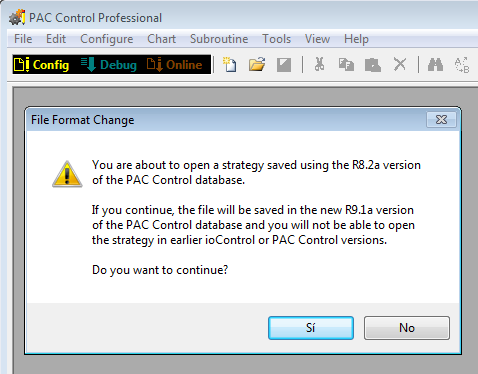
“Fail”
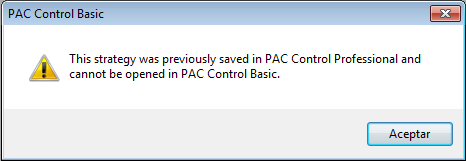
“Epic Fail”
OK hands down. Without getting paranoid, your installed Opto 22 software actually knows that the strategy you are trying to open is not compatible and also what it should open if it wanted to be helpful. But loading the right version that matches the software version that the original strategy was developed with is “your job”.
With multiple installations, double clicking on a strategy file is not an option. Windows will always associate the latest installed program with the icon. Even with one software revision installed, the conflict between Basic and Professional still exists.
So now you can spend a happy few minutes, searching from the start menu and file manager for other versions of Control that you have installed. The idea is to open the right level and version of Control software that matches the strategy and then open the strategy file from within the program environment. The more different versions of Control you have installed, the worse it gets and pretty soon you can even end up forgetting what you were looking for! Those “happy few minutes” soon mount up. I’m not sure what percentage of my life has disappeared trying to open strategy files but it’s definitely more than a “few minutes”
Maybe one day Opto 22 will improve this or maybe it’s just a “Windows Problem”, but here is a tip to reduce wasted time. Stop fighting against the default Control version that Windows will open and just let it open whatever it wants! “Be water my friend” (Bruce Lee).
Then configure this version’s Tools Customize option, to create a list all of the different versions of Control you have installed on your PC, and the path of each corresponding program.
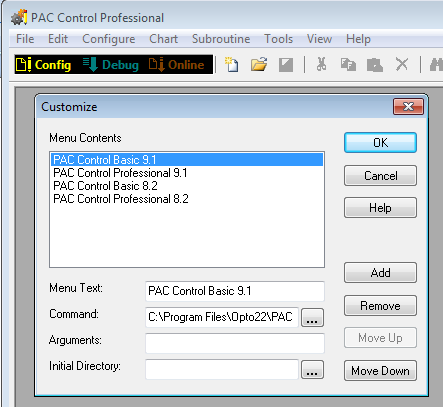
And as they say on the TV cookery programs, “Here’s one I prepared earlier”

Then just select the required level/version from the list, load it and reopen your strategy file using File>Open Strategy. Simple enough?
