The node-red email posts have been timely. I have my node-red setup to send the email message as setup by/for PAC Control SendEmail command. The message is built from a String Table (In Pac Control) like such:
arrstrBody[0] = strFacility; // Subject line
arrstrBody[1] = " "; // Body starts here
arrstrBody[2] = " ";
arrstrBody[3] = "TEST EMAIL" + CRLF;
arrstrBody[4] = strMonth + "/" + strDay + "/" + strYear + " - at - " + strHour + ":" + strMinute + CRLF + CRLF;
arrstrBody[5] = " ";
arrstrBody[6] = " ";
arrstrBody[7] = " ";
arrstrBody[8] = " ";
arrstrBody[9] = " ";
arrstrBody[10] = strFacility;
arrstrBody[11] = " ";
It arrives from PAC Control like this:
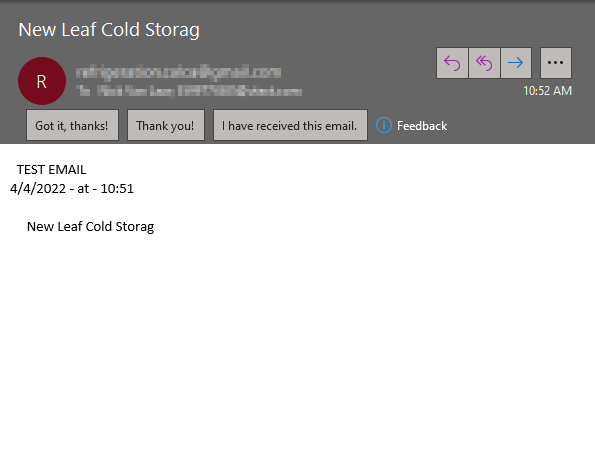
From Node-Red like this:
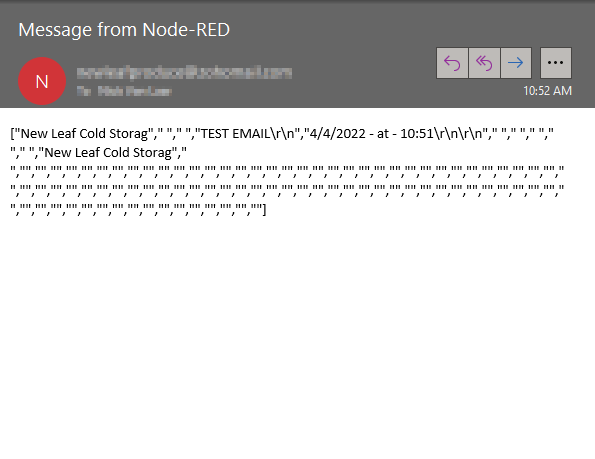
How do I filter out the empty table elements and setup the carriage returns/body format/etc.? This is just a test email and the different elements might or might not be filled at other times with other information.
