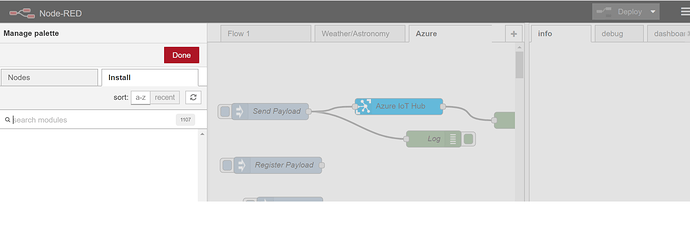Hi, I’m new to Opto22 SNAP PAC R1, to Node RED, and to Azure IoT Hub. I’m having trouble on how to set up each side so that I can collect data every 30 seconds, and stream the data to my Azure IoT Hub account. On my SNAP PAC R1 I have 3 IDC5 I/Os. In my Strategy each Digital I/O (IDC5) has 3 inputs, 5 numeric variables, and 1 string variable. I’m looking for a list of actions/steps I need to do to stream these 9 values to my Azure IoT Hub account using NodeRED. Thanks, Bill
Hi Bill,
How are you doing? I will be happy to assist you with this.
Step 1: Enable REST API using PAC Manager - details on how to do this is found on developer.opto22.com
Step 2: Create the Admin user/password
Step 3: Configure API keys
Step 4: Since I know you have groov box - Sign on your groov admin account
Step 5: Run Node-Red
Step 6: Install the Azure Iot Hub node
Go to the top right corner and click the 3 dash lines, select Manage Palette, then on the top left side select ‘Install’ and type Azure IOT hub or node-red-contrib-azure-iot-hub
Also make sure you have the SNAP PAC and groov nodes already installed. If not follow the above procedure to install it.
Now you are ready to send data to your IOT hub.
There is a good utility you can use to test your IOT connections. It’s called Device Explorer for Iot hub and I recommend you download and install it on your windows PC. I believe you can find the install at girhub.com
Using Device explorer you will be able to send raw data to your IOT hub and verify that.
Then we will go back to node-red and connect the PAC node to the Azure. I have a working function when you get to this stage that you can import to your node-red, modify the credential and data to make it yours.
Please let me know your progress and when you are done with above steps and then we will continue maybe over the phone. I am available in the office tomorrow to help you out.
Selam