For trends, there’s an easy way to do that. Take the download link that you get from the trend (e.g. right-click and copy link), and then use whatever scheduling service you like to download that link at whatever interval you like.
For example, here’s my trend with the download menu open:
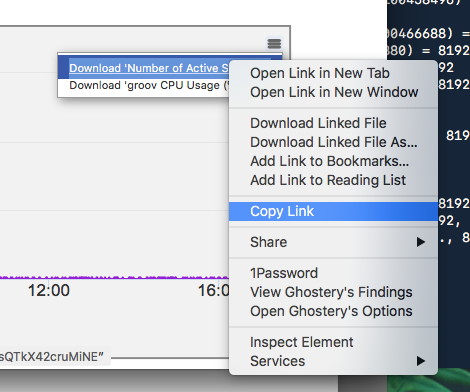
And here’s the link I get from it:
https://groov.jonathanfischer.net/api/v0/data-logging/23_0_1440_60_false/scanned-data.csv?api_key=API_KEY_GOES_HERE
Your real link will have a real API key associated with it: be somewhat careful with that, because it gives access to groov View’s data with the same permissions as the user you’re currently logged in as.
You can then just toss that link in a cron job or sometime similar and download the data however often you like. If you ever change your user’s API key you’ll need to update your download link, but other than that it should remain stable indefinitely.
We don’t have a stable way to download Event logs at the moment, I’ll add that as a feature request.
