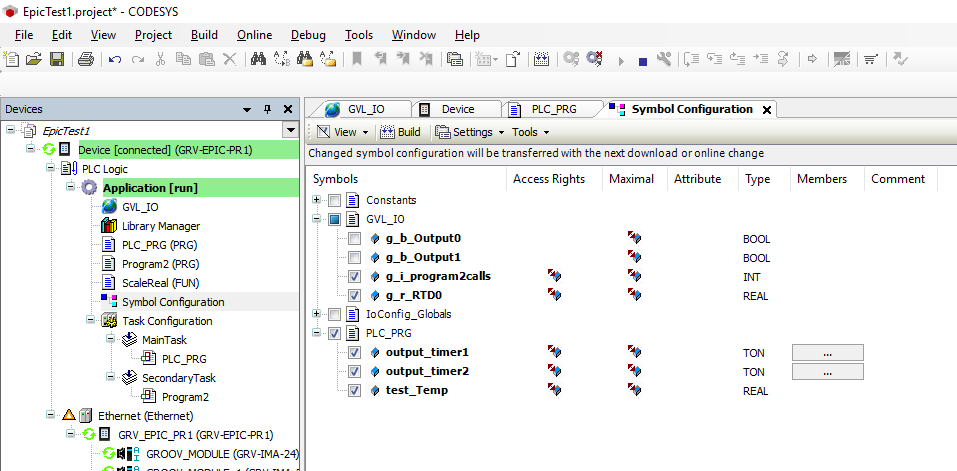Thanks for all the great answers on this- it’s extremely helpful. However, as we’ve gone ahead with this we’re still hitting a bit of a wall, so I’m going to post a few screenshots to show you where we’re failing, and see if we can get this moving. At this point we’re just experimenting, so it’s not mission-critical.
I added the Symbol Configuration object, checkmarked the ‘Support OPC UA Features’ option while doing so. This got me a screen with all my current variables, where I could select the ones I want. I chose to make each read/write- the tiny icons aren’t super-clear about what they mean. I downloaded the program and ran it, it’s running like this:
Back on the Groov Build screen, I added a new device, an OPC UA Server, like this:
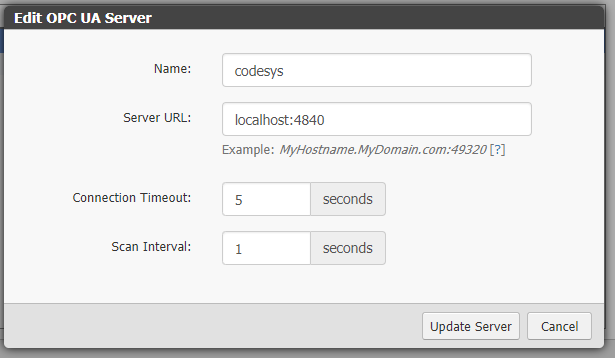
On the Gadget Pallet now I get the following:
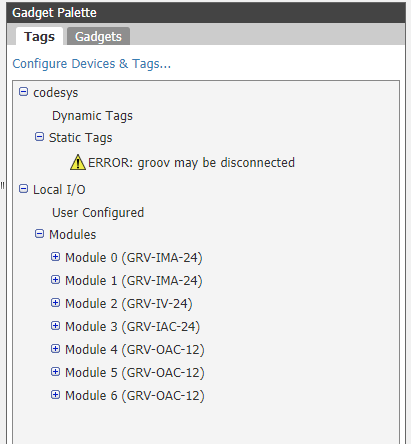
I’ve checked a few things- first, in Groov, on the ‘Configure Devices & Tags…’ dialog, selecting the OPC server and clicking ‘Update Static Tags…’ gives me a report of ‘Unable to complete the operation.’ I wondered if the port 4840 was open or not in the firewall- it is, by default. I wondered if it was a security certificate on the Codesys side- the documentation for OPC there has a section on installing a certificate. I tried that, it says ‘The device does not support this service.’, which leads me to believe that it’s not that.
I’m a bit baffled at this point- if you’ve got any ideas, I’d be forever grateful. To me it looks like the OPC server in the controller isn’t running, or I don’t have it enabled or something.
Thanks!