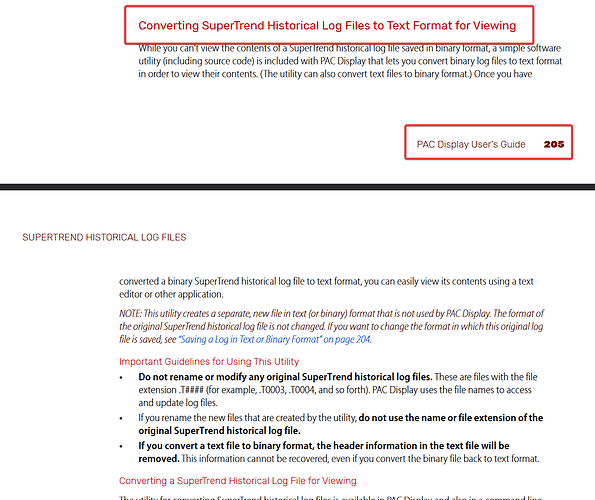We discovered that one of the data log files has been accidentally configured to save as a “Binary” file. We can change the PAC display to save in CSV as all other data files…however, now that there is quite a bit of data saved in binary, what is a recommended way to import this data and hopefully be able to convert it to CSV to be standard with other data? Thanks for any help,
Andre
Its been a while since I have done this, but I am pretty sure the converter will get it done…
PAC Display users guide, doc #1702 page 205.
I seem to recall it does either super trend files or history files.
Once you ‘un-binaryed’ the file, you can see about converting it to CSV etc.
There is also this utility I created a while back to go direct to CSV:
2 Likes
Thank you gentlemen!