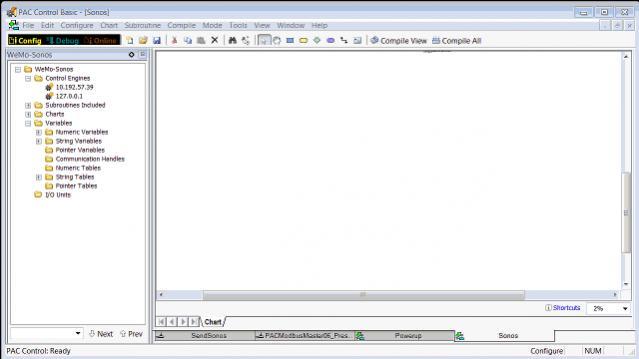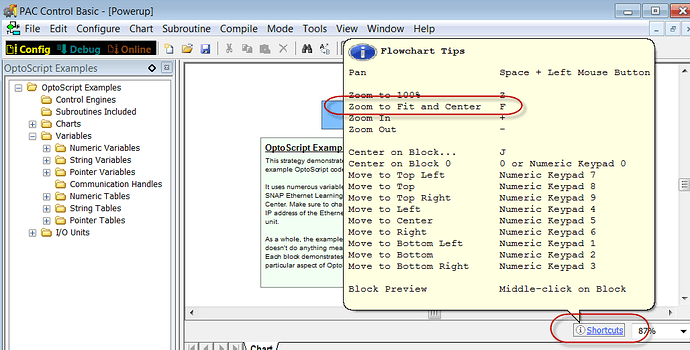Hi OptoFans,
I’m a big fan of the “shortcuts” available in PAC Control, mentioned in this Tech Tip in OptoNews last year, with my favorite the 0 key which instantly does “Center On Block 0.”
But I thought I’d mention another favorite I forgot/overlooked especially since I learned recently a customer had asked for something similar. It’s there at the bottom of that shortcut list (at that bottom of that OptoNews issue too). Just click on the “middle” button (the little roll wheel in the case of my mouse) to see a “preview” of any PAC Control block. Saves you opening/closing to make sure the contents include what you think they do.
Here’s a picture of the “preview” vs. what you see when you open a block, in this case, with one Move command.
Now I use that roller in the middle of my mouse for more than just scrolling!
Happy Previewing.
-OptoMary