Is there any optoscript equivalent to the “Continue Block”?
TIA
Nick
Is there any optoscript equivalent to the “Continue Block”?
TIA
Nick
No. We chose not to include it as it would mean that an OptoScript block would just be hanging in space when the chart is viewed, the user could think that the chart stops there, when in fact, if they open the OptoScript block, scroll to the bottom, then and only then, can they see where it leads to.
Check out this post for a little more on why I think the continue block should go away or at least, rarely be used. (Sadly, some of the silly video links in that post don’t work any more but those were mostly for fun.)
As the late Nancy Reagan liked to say: “Just say no!”
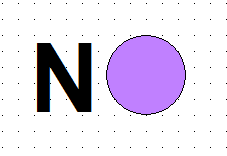
Shoot. I was wanting to use several IsWithinLimits(*) GoTo(xyz) to simplify the chart somewhat.
Simple script turns into tedious block creation…
Continue… 
Honestly, I think there are legit uses and I would be pretty upset if they disappeared. I don’t like crossing arrows (it can get confusing to follow, and at some point, that is the only option without a continue block. I see no issue as long as the continue block is clearly labeled/documented as to where the logic goes.
Since we seem to be taking sides… I’m with nickvnlr… I want to keep it in the chart, but not add it to OptoScript.
They are a lovely (default) color. And I like how Nick included the “where to” info in the Name. But don’t worry, we RARELY discontinue anything and would never get rid of something like a block type. But I do find it a fun challenge to figure out how to connect the blocks w/out crossing the lines or using Continue blocks. The again, I don’t get out much…