When your in PAC Control debug mode and looking at a string… have you ever found that the column is not wide enough?
I know I have. Sure, you can do it the usual way and click/drag the width out.
It might take you a few goes to ‘reveal’ the full contents of the string however.
Wouldn’t it be cool if you could just open it up to show the longest string, no matter how long it is?
The programmers here thought so…
Here is how you do it.
Just hover over the column, when your mouse cursor changes to the re-size icon, simply double click.
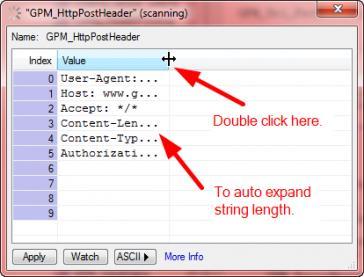
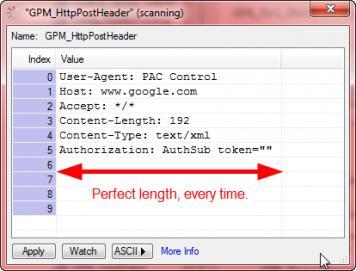
Pretty cool huh?
(Well, I thought so).
