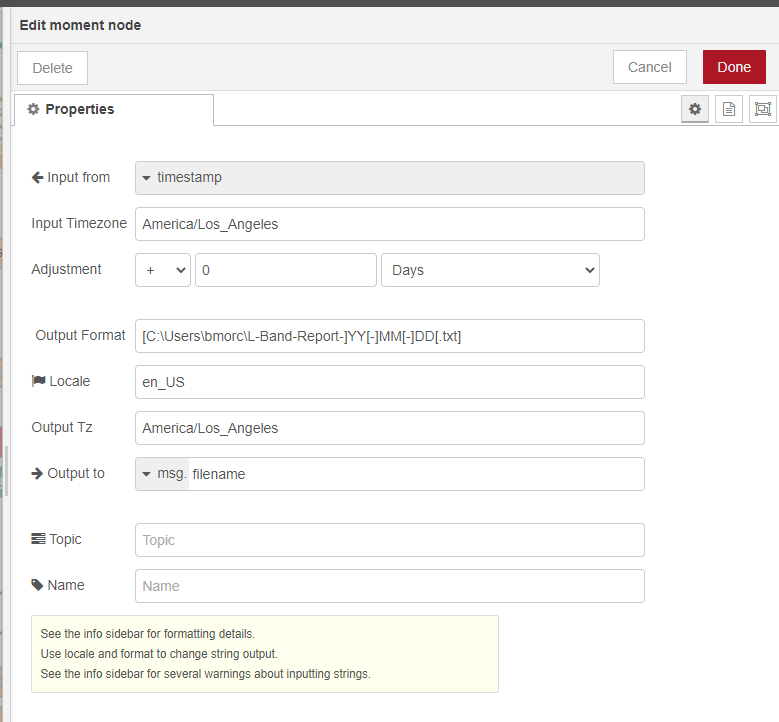There are good videos and examples of how to put I/O data into a cloud database by providers such as aws. How would you write I/O data to a file using the file node, and email it to a user, maybe once a day?
I would recommend starting with this tutorial:
https://www.opto22.com/support/resources-tools/videos/video-node-red-get-data-from-pac-to-ms-sql
The first step is to make your file every day.
Install the ‘Moment’ node and set it up like so (This just an example file and path, you need to set yours to the location you want the file written - but the date format must be the same;
Then attach it to the file node.
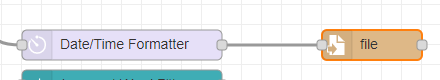
Leave the file name blank in the file name since it will come from the Moment node.
Once you have the file created each day, you can then look at the email node and attach the file each day.
1 Like
thanks for the input, i’ll give that a try