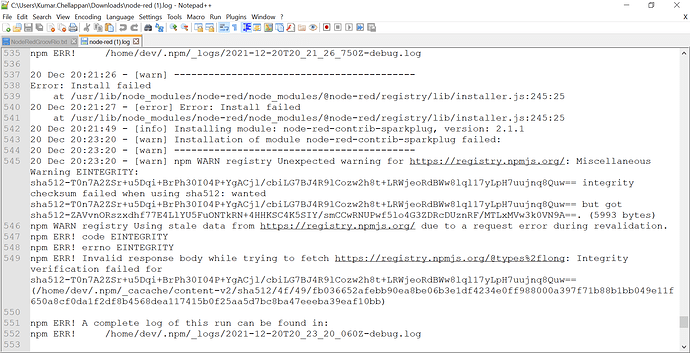Hi, I did a firmware update on Groov Rio and I am not able to install the modules I used to have and working. It is the sparkplug module.
I did some googling and found that I have to clear the cache and remove package.json for the Eintegrity error.
Could someone please point me in the right direction on how to solve this issue? Is there a way to login to groov rio to delete the package.json?
Hi @kumar.chellappan , welcome to the forums!
Are you having trouble installing any other modules, or just sparkplug nodes? I typically only have trouble installing nodes when my network setup has changed, but if you are able to install other modules you may have something else going on. If your network setup is the same, maybe this could be fixed by backing up your Node-RED project, deleting the current project, then re-importing it.
If that doesn’t work, do you have a shell license for you RIO?
I had a similar issue. I think the issue stems from NPM cache using different checksum methods for files after an upgrade.
I had shell access but I do not think the shell user has access to the nodered home folder to delete the cache. Maybe someone at Opto22 can give you the user credentials to run:
npm cache clean --force
or
npm cache verify
here is the github issue:
opened 09:00AM - 01 Jun 17 UTC
closed 10:14PM - 10 Jul 17 UTC
npm5
#### I'm opening this issue because:
- [ ] npm is doing something I don't u… nderstand.
#### What's going wrong?
I deleted the node_modules and ran npm install, it won't finish installing. It throws the following error
```bash
npm WARN optional SKIPPING OPTIONAL DEPENDENCY: method-override@2.3.9 (node_modules/method-override):
npm WARN enoent SKIPPING OPTIONAL DEPENDENCY: ENOENT: no such file or directory, open '/Users/alfie/Dev/Play/react-native/huh/node_modules/.staging/method-override-b32cdc2a/HISTORY.md'
npm WARN optional SKIPPING OPTIONAL DEPENDENCY: pegjs@0.10.0 (node_modules/pegjs):
npm WARN enoent SKIPPING OPTIONAL DEPENDENCY: ENOENT: no such file or directory, utime '/Users/alfie/Dev/Play/react-native/huh/node_modules/.staging/pegjs-727ccbb8/examples/javascript.pegjs'
npm WARN optional SKIPPING OPTIONAL DEPENDENCY: rebound@0.0.13 (node_modules/rebound):
npm WARN enoent SKIPPING OPTIONAL DEPENDENCY: ENOENT: no such file or directory, chmod '/Users/alfie/Dev/Play/react-native/huh/node_modules/.staging/rebound-febeaca0/docs/public/fonts/aller-bold.ttf'
npm WARN optional SKIPPING OPTIONAL DEPENDENCY: array-includes@3.0.3 (node_modules/array-includes):
npm WARN enoent SKIPPING OPTIONAL DEPENDENCY: ENOENT: no such file or directory, open '/Users/alfie/Dev/Play/react-native/huh/node_modules/.staging/array-includes-ba916eb0/polyfill.js'
npm WARN optional SKIPPING OPTIONAL DEPENDENCY: minimist@0.0.10 (node_modules/optimist/node_modules/minimist):
npm WARN enoent SKIPPING OPTIONAL DEPENDENCY: ENOENT: no such file or directory, chmod '/Users/alfie/Dev/Play/react-native/huh/node_modules/.staging/minimist-01e15d57/test/dash.js'
npm WARN optional SKIPPING OPTIONAL DEPENDENCY: optimist@0.6.1 (node_modules/optimist):
npm WARN enoent SKIPPING OPTIONAL DEPENDENCY: ENOENT: no such file or directory, utime '/Users/alfie/Dev/Play/react-native/huh/node_modules/.staging/optimist-3fed5f8d/example/line_count.js'
npm WARN optional SKIPPING OPTIONAL DEPENDENCY: wordwrap@0.0.3 (node_modules/optimist/node_modules/wordwrap):
npm WARN optional SKIPPING OPTIONAL DEPENDENCY: EEXIST: file already exists, mkdir '/Users/alfie/Dev/Play/react-native/huh/node_modules/.staging/wordwrap-95e82b04/test'
npm WARN optional SKIPPING OPTIONAL DEPENDENCY: File exists: /Users/alfie/Dev/Play/react-native/huh/node_modules/.staging/wordwrap-95e82b04/test
npm WARN optional SKIPPING OPTIONAL DEPENDENCY: parse5@1.5.1 (node_modules/parse5):
npm WARN enoent SKIPPING OPTIONAL DEPENDENCY: ENOENT: no such file or directory, open '/Users/alfie/Dev/Play/react-native/huh/node_modules/.staging/parse5-bbe9210b/lib/common/foreign_content.js'
npm WARN optional SKIPPING OPTIONAL DEPENDENCY: escope@3.6.0 (node_modules/escope):
npm WARN enoent SKIPPING OPTIONAL DEPENDENCY: ENOENT: no such file or directory, utime '/Users/alfie/Dev/Play/react-native/huh/node_modules/.staging/escope-fadd6a1e/lib/reference.js'
npm ERR! code EINTEGRITY
npm ERR! sha1-Ppz8p24IMzIm82W8+HD3ffvVQs0= integrity checksum failed when using sha1: wanted sha1-Ppz8p24IMzIm82W8+HD3ffvVQs0= but got sha1-Aw5ElVYJsWBoK0sZbA2EUFuTz1k=. (130549 bytes)
npm ERR! A complete log of this run can be found in:
npm ERR! /Users/alfie/.npm/_logs/2017-06-01T08_44_41_142Z-debug.log
```
my `package.json`
```js
{
"name": "huh",
"version": "0.0.1",
"private": true,
"scripts": {
"start": "node node_modules/react-native/local-cli/cli.js start",
"test": "jest"
},
"dependencies": {
"lodash": "^4.17.4",
"moment": "^2.18.1",
"react": "16.0.0-alpha.6",
"react-native": "0.44.0",
"react-native-animatable": "^1.2.0",
"react-native-img-cache": "^1.4.0",
"react-native-navigation": "^1.1.79",
"react-native-vector-icons": "^4.1.1"
},
"devDependencies": {
"babel-eslint": "^7.2.3",
"babel-jest": "20.0.3",
"babel-preset-react-native": "1.9.2",
"eslint": "^3.19.0",
"eslint-config-airbnb": "^15.0.1",
"eslint-plugin-import": "^2.3.0",
"eslint-plugin-jsx-a11y": "^5.0.3",
"eslint-plugin-react": "^7.0.1",
"jest": "20.0.3",
"react-test-renderer": "16.0.0-alpha.6"
},
"jest": {
"preset": "react-native"
}
}
```
#### How can the CLI team reproduce the problem?
Get my package.json and run npm install
<!--
Please a complete description of how to reproduce the problem.
Include a gist of your npm-debug.log file.
If you've never used gist.github.com, start here:
https://github.com/EmmaRamirez/how-to-submit-your-npm-debug-log
-->
### supporting information:
- `npm -v` prints: 5.0.1
- `node -v` prints: v7.10.0
- `npm config get registry` prints: https://registry.npmjs.org/
- Windows, OS X/macOS, or Linux?: macOS
- Network issues:
No proxy or VPN or container
#### Gist
[Here is the log gist](https://gist.github.com/alfiepoleon/127a42f0ff2e2e83d83a04f1016c7809)
##### Edit:
`yarn install` in the same directory installs the packages
I fixed it by reloading the firmware backing up the node red flows manually. I did not put the checkbox to backup nodered during the firmware upgrade. After the firmware updated the issue was fixed.
1 Like