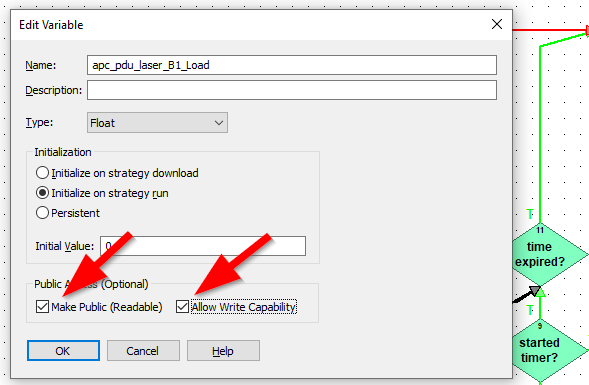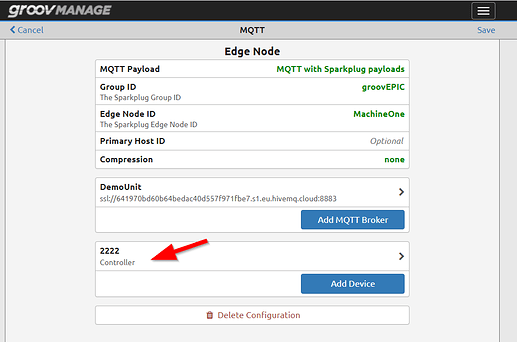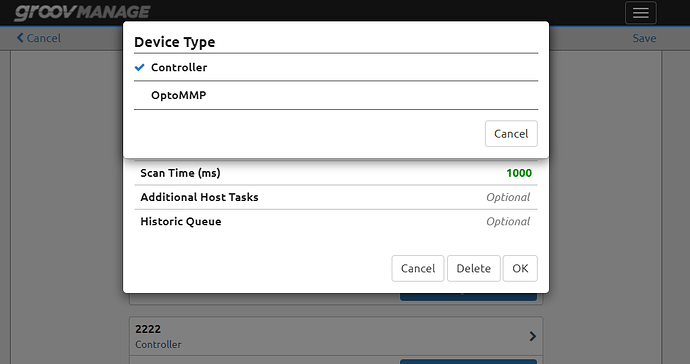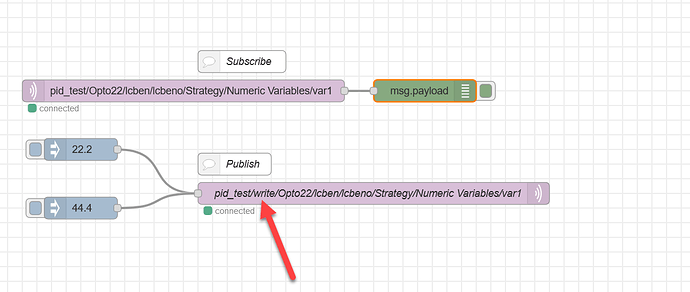Sort of.
I love Node-RED, don’t get me wrong, but in this application (which I may not be following your brief description of) I am not sure its the best hammer in the tool-box.
Exactly, so lets take a look at that…
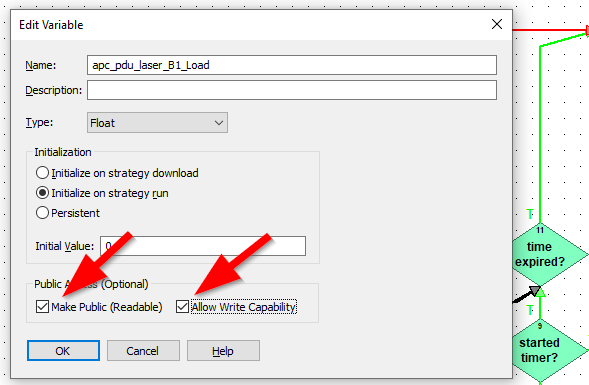
Whats going on here, what does writable mean exactly here?
When you check the first ‘Make Public’ box, it adds this variable to a kind of ‘hidden table’ inside the controller.
That table is used in two places, REST and MQTT.
So we now can make RESTful calls to this variable name and get its value back from that RESTful call.
In the case of MQTT it means that if the variable changes (alas @philip , analog no dead band in PAC Control yet) it will be published out its topic.
Hang on… what topic?
Jump into groov Manage with me…
Going from top to bottom, we setup the topic name space and broker, then we get to the device.
Click on the device…
When we click on the device, we see we have two options, MMP or Controller.
Each means just what they say…
So if we select Controller, then all those ‘Make Public’ tags in that hidden table will be published on change on the topic namespace we have setup in groov Manage, using the tag name in PAC Control as the final name.
Ok, so thats publish, but whats the ‘Allow Write’?
Well in the case of REST, we can give the API permission (with the right authentication) to write to the tag name and change its value in PAC Control.
What about MQTT…?? Well, it means that this tag will also listen to the broker for any changes to its topic name space… and remember, the PAC Control tag is part of that name space…
So, what that means is that yes, in regard to the native (groov Manage) MQTT client in EPIC, you can in fact subscribe to tags on the broker… The bit you just need to get clear, is that you can only subscribe to the same tag names… So no MQTT wildcard tags for example.
Thus, if you set things up right in your web app, you can publish to the broker the topic name space that matches the strategy tag names and thus you can have subscribe only MQTT tags that will subscribe to themselves all day long and your strategy can use those values how ever you see fit.
@sengsberg Do let us know if that changes things up a bit for you.