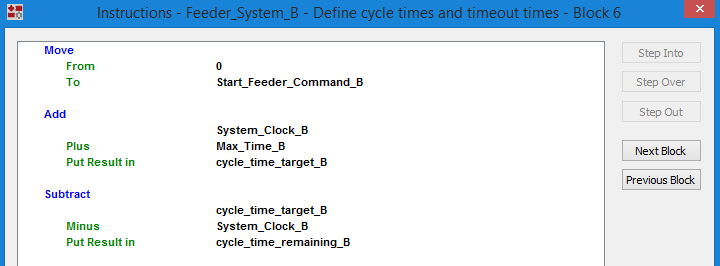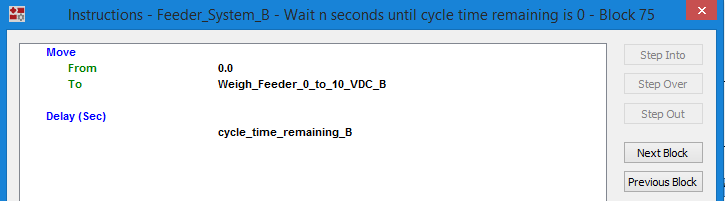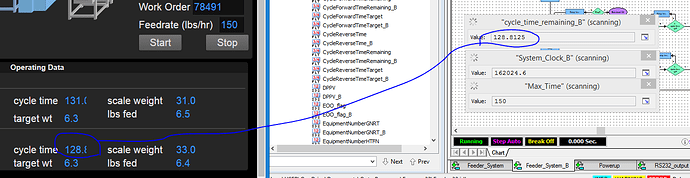(this problem is a bit difficult to explain, but here goes…)
We have a PAC Control program that uses a System Clock (which is the number of seconds since starting the program, always increasing) that is used to calculate the Cycle Time Remaining. The calculation of Cycle Time Remaining is dependent upon a recipe-specific variable called Max Time. Here is the block that calculates Cycle Time Remaining:
Basically the program has 150 seconds to complete the task (dispense a number of lbs). When it completes that task, the program turns off the feeder and goes to this block and “runs out” the remaining time on the clock.
And the program works flawlessly in terms of performance. However, in groov View, we want to see the Cycle Time Remaining actually counting down to 0. Instead, we see it ‘frozen’ at the last known value (when the task of dispensing the weight was completed). In the screenshot below, the task was completed with 128 seconds remaining on the clock, so it just displays that value instead of counting down. Once the 128 seconds are up, the program moves back to the start and repeats, and puts 150 seconds back in the Cycle Time Remaining.
Is there something we can change in our program to get it to display an actual ‘live’ countdown timer in groov View?