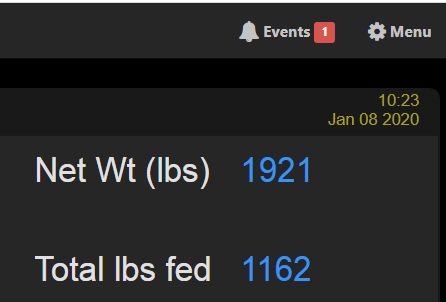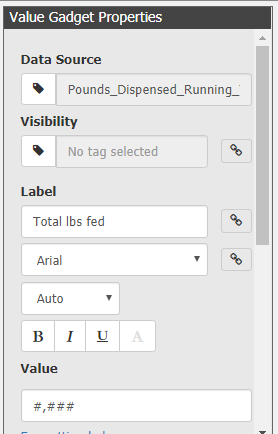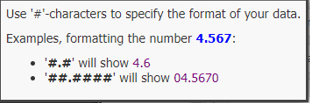Is there a way to display values in groov View with commas, e.g. instead of 1921, display 1,921. I have tried various formats in the groov View box for this value gadget (and the formatting help does not elaborate on using commas). Maybe I have missed something in the global settings.