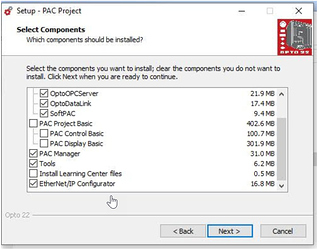I am working on creating a batch file that executes numerous commands to set up a computer. I have the PAC Project MSI file for use in command prompt. But I am having trouble with the SNAP Ethernet IO Driver Toolkit install. I can get the exe to open and that’s as far as it goes. It requires me to click “next” and so forth. I haven’t yet found the appropriate switches that let this install without any user input. Any thoughts or experience? Thank you for any help!
@sgrant We here at Opto are a bit confused by this question…
The PAC Project MSI does not include the installer for the SNAP Ethernet IO Driver Toolkit…
Can you please give us a screen shot or a bit more information on what you are trying to install?
Here are the options to install from the PAC Project installer;
As you can see, the ‘SNAP Ethernet IO Driver Toolkit’ is not part of this installer.
Thanks for clarifying.
Hi there, yes after I read what I wrote it is confusing. The PAC Project installer works fine, no issues there. I have a separate executable that we install, called the Ethernet Driver Toolkit.
![]()
This is the software that I can get to start the install process but it doesn’t complete automatically. I have tried several switches; /passive, /silent, /s , /q , etc. And using the /? or /help command does not list any available switches for this executable. I’m still new to the whole executing commands via a batch file. So if I’m going about this entirely the wrong way please tell me! Thanks Ben.
Thanks for clarifying the driver you are looking to install.
Please note that this driver is around 12 years old, is no longer supported, and has been replaced by this new toolkit; Opto22 - .NET OptoMMP Software Development Kit for groov EPIC, groov RIO, and SNAP PAC
Not only is the driver an old one, but the installer is likewise a bit long in the tooth, so that is probably why the /silent switch is not working as expected. I reached out to the folks here and they currently have no plans to update the installer on this old driver/toolkit.
Bottom line, I suspect the problem is with the age of the installer, not your batch file.
Yeah I suspected it was due to the age of the driver. It works though! We may have to look into upgrading to the newer version. Just not sure yet what that entails on our end. I’ll pass along the info the higher ups. Thanks for the help!