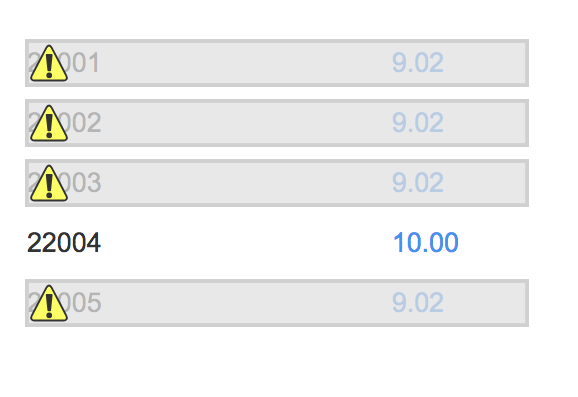Before I submit a ticket on this wanted to see if anyone else or @Jonathan_Fischer is seeing this.
On this particular groov we are running B4.0c (r48653) | June 13, 2018 1:04:29 PM PDT.
We have a groov setup in a data center. I have noticed that when we have multiple PAC controllers behind a router at a remote customer site - using port forwarding to get to the pacs, we have an issue if one controller is not on line. Lets say there are 4 PACS behind the router, using ports 22001 through 22004. If any of them drop off line then groov cant seem to connect to the ones that are still on line. Tags for those other 3 PACS that are still on line usually have the yellow triangle. Then when the missing one comes back all is good.
It seems to be tied to them sharing a common IP address.
We are also still having issues with stale data. Ever since the refresh button went away (…can you tell I liked the refresh button) we seem to have to reboot the groov every couple of days to get all the tags and controllers back on line. Below is a log entry from simply trying to set an integer variable. After a reboot it worked fine…
2018-09-07, 11:53:34 GMT-07:00 ERROR com.allen_sauer.gwt.log.client.Log - TagDirectWriteOperation - Received a 400 response.
2018-09-07, 11:53:34 GMT-07:00 ERROR com.opto22.web.gwt.server.data.ControlEngine.ControlEngineTagSchemeHandler - writeInt32: An error occurred while trying to write value ‘1’ to tag ‘CONTROL_ENGINE:INT32:4.31.191.35:22012:false:0:1:HMI_Enable_Drain_Suppliment:INT32_VARIABLE::’
Or worse yet the data is stale and there is no yellow triangle. We had a near miss last night because stale data was showing incorrect values without yellow triangles. That’s not good either…