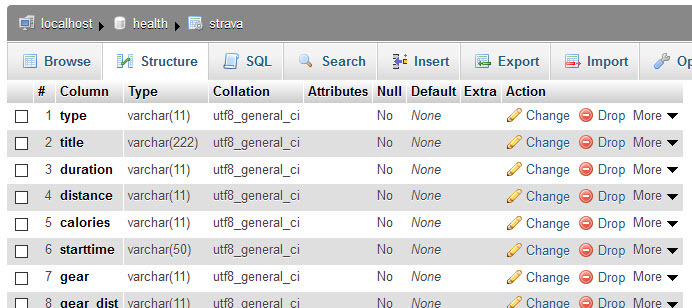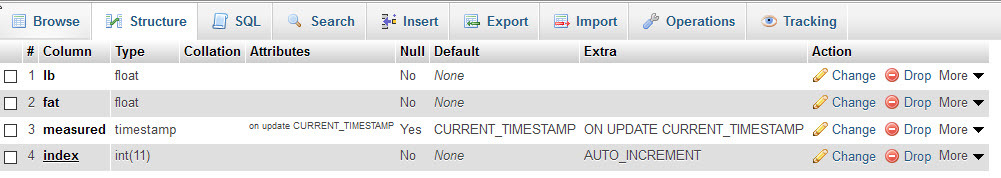What is the node preceding the MSSQL node? In other words, the node that is creating the array? Would you mind pasting it into a reply?
For more detail on what’s occurring in the entire flow (in reference to Ben’s reply above from my MSSQL node), here’s my SNAP PAC data into MSSQL flow. Paste the below into a new flow in Node-RED:
[{"id":"d3f5910f.d5aa1","type":"MSSQL","z":"65b7d3c9.5053ec","mssqlCN":"c7b6d806.c101b8","name":"Send data to Amazon RDS","query":"DECLARE @TurbineRPM FLOAT\nDECLARE @TurbineTemp FLOAT\nDECLARE @TurbinePitch FLOAT\nDECLARE @TurbineYaw FLOAT\nDECLARE @WindSpeed FLOAT\nDECLARE @AmbientTemp FLOAT\nDECLARE @SpotPrice FLOAT\nDECLARE @RunPrice FLOAT\nDECLARE @TurbinePower FLOAT\nDECLARE @TurbineTime VARCHAR(255)\n\nSET @TurbineRPM = {{{payloadTurbineRPM}}};\nSET @TurbineTemp = {{{payloadTurbineTemp}}};\nSET @TurbinePitch = {{{payloadTurbinePitch}}};\nSET @TurbineYaw = {{{payloadTurbineYaw}}};\nSET @WindSpeed = {{{payloadWindSpeed}}};\nSET @AmbientTemp = {{{payloadAmbientTemp}}};\nSET @SpotPrice = {{{payloadSpotPrice}}};\nSET @RunPrice = {{{payloadRunPrice}}};\nSET @TurbinePower = {{{payloadTurbinePower}}};\nSET @TurbineTime = {{{payloadTurbineTime}}};\n\nINSERT INTO dbo.time_series_data\n ( \n TurbineRPM,\n TurbineTemp,\n TurbinePitch,\n TurbineYaw,\n WindSpeed,\n AmbientTemp,\n SpotPrice,\n RunPrice,\n TurbinePower,\n TurbineTime\n ) \n VALUES \n ( \n\t\t\t@TurbineRPM,\n\t\t\t@TurbineTemp,\n\t\t\t@TurbinePitch,\n\t\t\t@TurbineYaw,\n\t\t\t@WindSpeed,\n\t\t\t@AmbientTemp,\n\t\t\t@SpotPrice,\n\t\t\t@RunPrice,\n\t\t\t@TurbinePower,\n\t\t\t@TurbineTime\n ) ","outField":"payload","x":880,"y":520,"wires":[[]]},{"id":"627cf563.c0e72c","type":"inject","z":"65b7d3c9.5053ec","name":"5 seconds","topic":"","payload":"","payloadType":"date","repeat":"5","crontab":"","once":false,"x":170,"y":80,"wires":[["bc2ca963.6d4418"]]},{"id":"6dc5c0ba.66c4e","type":"pac-read","z":"65b7d3c9.5053ec","device":"8595f2fa.90abb","dataType":"float-variable","tagName":"groov_spot_price_turn_on_turbine","tableStartIndex":"","tableLength":"","value":"payloadRunPrice","valueType":"msg","topic":"","topicType":"none","name":"Turbine Run Price","x":590,"y":480,"wires":[["eb710c36.28de9"]]},{"id":"5bbcb394.d462ec","type":"pac-read","z":"65b7d3c9.5053ec","device":"8595f2fa.90abb","dataType":"float-variable","tagName":"turbine_rpm","tableStartIndex":"","tableLength":"","value":"payloadTurbineRPM","valueType":"msg","topic":"","topicType":"none","name":"Turbine RPM","x":570,"y":200,"wires":[["6b71d825.ccba18"]]},{"id":"6b71d825.ccba18","type":"pac-read","z":"65b7d3c9.5053ec","device":"8595f2fa.90abb","dataType":"float-variable","tagName":"groov_main_turbine_temperature","tableStartIndex":"","tableLength":"","value":"payloadTurbineTemp","valueType":"msg","topic":"","topicType":"none","name":"Main Turbine Temp","x":590,"y":240,"wires":[["9a87bd10.6bf41"]]},{"id":"9a87bd10.6bf41","type":"pac-read","z":"65b7d3c9.5053ec","device":"8595f2fa.90abb","dataType":"float-variable","tagName":"turbine_blade_pitch_output","tableStartIndex":"","tableLength":"","value":"payloadTurbinePitch","valueType":"msg","topic":"","topicType":"none","name":"Turbine Blade Pitch","x":590,"y":280,"wires":[["8371dd38.8c8a8"]]},{"id":"8371dd38.8c8a8","type":"pac-read","z":"65b7d3c9.5053ec","device":"8595f2fa.90abb","dataType":"ana-input","tagName":"yaw_position_sensor_in_deg_from_north","tableStartIndex":"","tableLength":"","value":"payloadTurbineYaw","valueType":"msg","topic":"","topicType":"none","name":"Turbine Yaw","x":570,"y":320,"wires":[["c0d37c86.70712"]]},{"id":"c0d37c86.70712","type":"pac-read","z":"65b7d3c9.5053ec","device":"8595f2fa.90abb","dataType":"float-table","tagName":"ftWeatherData","tableStartIndex":"3","tableLength":"1","value":"payloadWindSpeed","valueType":"msg","topic":"","topicType":"none","name":"Wind Speed","x":570,"y":360,"wires":[["f2d6a769.293e78"]]},{"id":"71568ebe.81da7","type":"pac-read","z":"65b7d3c9.5053ec","device":"8595f2fa.90abb","dataType":"float-variable","tagName":"groov_spot_price_of_electricity","tableStartIndex":"","tableLength":"","value":"payloadSpotPrice","valueType":"msg","topic":"","topicType":"none","name":"Spot Price","x":570,"y":440,"wires":[["6dc5c0ba.66c4e"]]},{"id":"f2d6a769.293e78","type":"pac-read","z":"65b7d3c9.5053ec","device":"8595f2fa.90abb","dataType":"float-table","tagName":"ftWeatherData","tableStartIndex":"0","tableLength":"1","value":"payloadAmbientTemp","valueType":"msg","topic":"","topicType":"none","name":"Ambient Temp","x":580,"y":400,"wires":[["71568ebe.81da7"]]},{"id":"469eb17b.75fd1","type":"pac-read","z":"65b7d3c9.5053ec","device":"8595f2fa.90abb","dataType":"dig-output","tagName":"turbine_motor_power_control","tableStartIndex":"","tableLength":"","value":"","valueType":"msg.payload","topic":"","topicType":"none","name":"Turbine Motor","x":580,"y":120,"wires":[["4522e4a6.07c83c"]]},{"id":"4522e4a6.07c83c","type":"switch","z":"65b7d3c9.5053ec","name":"Turbine On?","property":"payload","propertyType":"msg","rules":[{"t":"eq","v":"1","vt":"num"}],"checkall":"true","outputs":1,"x":570,"y":160,"wires":[["5bbcb394.d462ec"]]},{"id":"eb710c36.28de9","type":"pac-read","z":"65b7d3c9.5053ec","device":"8595f2fa.90abb","dataType":"float-variable","tagName":"groov_turbine_power","tableStartIndex":"","tableLength":"","value":"payloadTurbinePower","valueType":"msg","topic":"","topicType":"none","name":"Turbine Power","x":582,"y":520,"wires":[["d3f5910f.d5aa1"]]},{"id":"bc2ca963.6d4418","type":"moment","z":"65b7d3c9.5053ec","name":"UTC Time","topic":"","input":"","inputType":"msg","inTz":"UTC","adjAmount":"7","adjType":"hours","adjDir":"subtract","format":"","locale":"C","output":"payloadTurbineTime","outputType":"msg","outTz":"UTC","x":370,"y":80,"wires":[["5862c3d2.01b23c"]]},{"id":"5862c3d2.01b23c","type":"function","z":"65b7d3c9.5053ec","name":"Convert UTC String for MS SQL","func":"msg.payloadTurbineTime = \"'\" + msg.payloadTurbineTime + \"'\"\nreturn msg;","outputs":1,"noerr":0,"x":630,"y":80,"wires":[["469eb17b.75fd1"]]},{"id":"c7b6d806.c101b8","type":"MSSQL-CN","z":"","name":"Amazon RDS - OptoTurbine Data","server":"dev-demo.ct2mhwb1fhm9.us-west-2.rds.amazonaws.com","encyption":false,"database":"optoturbine"},{"id":"8595f2fa.90abb","type":"pac-device","z":"","address":"172.22.0.22","protocol":"http"}]
This may help you see how the data is flowing into the MSSQL node.
Let me know if this helps. I’m happy to clarify and troubleshoot as necessary.
-Benson