Hi All,
The other day I had a certain dialog box fully maximized in taking-up-my-whole-screen mode and I couldn’t make it smaller. (It was the one that comes up when you select File > Open in PAC Control.) Although many of the PAC Control dialog boxes are unique to PAC Control, this particular one is a standard windows dialog, very similar to what you’d see if you did File > Open in say, Notepad.
Even though my cursor changed to a double-headed arrow when I put it at the bottom right corner of the window, I could not make it smaller, and this dialog box had no minimize or maximize buttons. Luckily, my friendly neighborhood software experts were able to help me. (And because this is a standard Windows thing, it’ll work in Notepad, Outlook, etc. too!)
The solution: Right-click (that’s the OTHER mouse button) in the very top-left corner of the window and select Restore. Ta-da! Back to normal. And I had minimize/maximize options there too.
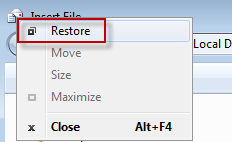
So, just in case you ever feel like windows are blowing up all around you and you’d like to be restored and back to normal, now you know what to do too. 
-OptoMary
