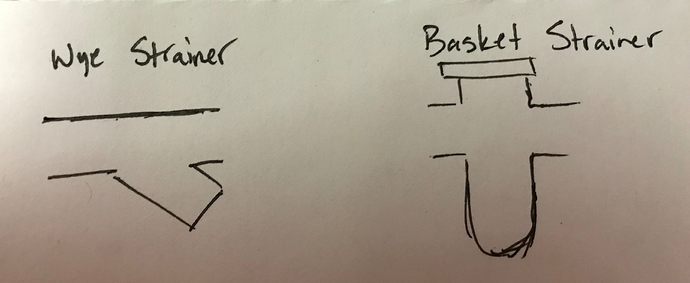The groov View app on a smartphone is simply the phones browser in full screen mode.
You can mimic this on a PC by resizing the browser to the same size as the phone.
Or a more advanced way is to use a browser plug in and change browsers user agent to that of a phone browser.
We’re not likely to do a native version of groov View: running in a web browser is kind of the whole point. The mobile apps are mostly just wrappers around a web browser to let you ditch the browser chrome (e.g. the url bar, navigation, etc) and run them in a nice kiosk mode.
Right! Thats all I want, just a nicely wrapped browser window that gives the appearance of being a program like Pac Display. Its not a huge deal just something on my wishlist.
Currently if we run Groov View in full screen mode (on a touchscreen with no keyboard) and it fails to load the “X” to close the browser is hidden. I guess the hidden drop-down “X” at the top center of the screen is just not general knowledge because I get phone calls for support and then I have to login just to close and reopen a browser window.
I’m with @gmitchell, regarding the ability to change tag colour in the Text Area gadget. All other gadgets which are capable of displaying tags as text now have the “Tag Style” section which allows you to set the tag colour. I feel it would be appropriate if this gadget also followed suit, plus it would allow so much more flexibility 
Cheers
-
I would like to see support for sound. I would like to be able to trigger a wav file or MP3 the way I can make an image show up with a true/false. We have timers that would benefit from audio.
-
Support for IFTTT.com and or Microsoft Flow with alerts would allow us to kick off other things.
Welcome to the forums Mr.Ed.
While not directly in groov View, some sound is possible using Node-RED.
There is a thread that talks about doing it here;
Add the ability for a gadget to display/read the bit state from one tag(PAC Control Variables) that like the Discrete Attributes of the PAC Display.
A way to automate create variables in groov Store, (by importing from text file I guess).
Similarly, copy variables or entire data stores.
Tables would be awesome.
Hi, it’s probably a small thing, but I haven’t been able to find a symbol for a typical wye strainer to be used in the graphics. Is this something that could be added?
Yes, put a post with an example photo of what you are looking for in this other thread and it can be added to the SVG library.
Thanks! This is a quick hand drawing of what I’m talking about. Slightly more detail than that of a P&ID schematic symbol.
Hi Chris,
I added a Wye strainer to the SVG Image Library under the “Flow Images” category. I’ll add a basket strainer next week.
jg
Font Color on percent % formated value.
I know updated groov View now support font color.
But this feature cannot be applied on % formatted value.
We all know that, color base on percentage is crucial.
I hope this can be update easily.
On my dashboard, while other values easily changes color. It is weird that percentage value does not.
Thanks.
Font Color on percent % formated value.
I know updated groov View now support font color.
But this feature cannot be applied on % formatted value.
Ooh, that one’s a bug, it should have worked. The values you use would need to be pre-scaled (e.g. in the 0.0 to 1.0 range, instead of 0 to 100), but the input isn’t allowing decimal values.
4.2b just went out, unfortunately, but I’ll get it squashed for the 4.2c release.
Thanks so much, I found both strainers in the library!
Is it possible to create an alarming image? I know that sounds bad, but literally, like a flashing alarm light? This would be great for noting a trouble condition in a system.
Please start a new thread for these requests… What you are looking for is in the gif library…
https://www.opto22.com/support/resources-tools/demos/animated-gif-graphics
Apologies, I will. Thanks for the link!