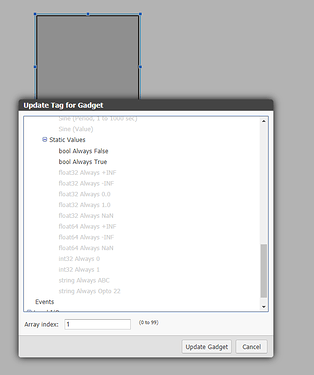I am using Groov epic version1.5.0-b.42.
Has someone assigned visibility tag to an oval gadget or to an image indicator?
When I try to do it, strategy tags appears disabled and it can not be assigned.
same thing happens assigning visibility tag to an image indicator.
Any help would be appreciated
Let me test it here and get back to you…
EDIT. Ok, works as expected for me.
Are you sure you are using Int32 tags. Floats are grayed out.
I’m using Int32 table index x but also numeric variable appears disabled traying to assing visibility tag
Beno this is the strategy created just for test
Tanks_ALRMS_Sistem_Rev1-20200329T143116Z-001.zip (59.9 KB)
I am using the sim tags. They are easy to see whats happening.
Ah, it is only accepting Bools. Not Int32s. My bad.
@Jonathan_Fischer is this right? The visibility tag only accepts bools?
It would be nice to have it on near future it will give more sense to visibility tag assigment
Tnaks you Beno for your fast responses
Yes, that’s correct: visibility only works with boolean tags at the moment.
That said, you can combine them with Events for as complex a tag arrangement as you like. Just create an Event with the conditions you want to use for visibility, and assign that Event tag to visibility for the gadgets.
Well apparently they do not work with some booleans as well. I tried to use the square wave, and that doesn’t seem to work at all.
Tried to connect not only from an LED but also from visibility of text area, no workee.
Ok, it turns out that the 1 Hz on 1 Hz off square is not running, only stays in one state.
I have to point out that 1 sec on 1sec off is not only slow, anything slower as are all the rest of the selections is pointless. I assume this is because of the slow update speed of groov but that doesn’t make sense because these simulations are all for the display which by default should be blazing.
Why not change all those (or add to them) and have 0.75 Hz, 0.5 Hz and 0.250 Hz??? That would be more in keeping with Pac Display…and of course since Pac Display was the gold standard why not?
I say was because with the latest round of issues, I think it’s time to bring Chris back in even if you have to pay him double…
The Data Simulator tags go through the exact same pipeline as every other device in the system: they don’t just run client-side. They’re meant to give you some things to hook up to gadgets while demoing groov View: something to play around without having a physical device connected. I use them heavily during development for the same reason.
Yeah, I’m seeing that too. 1 Hz doesn’t seem to be working, but the rest do. I’ll take a look into that in the morning.
Jonathan, Thanks for the quick response.
Are you ready for your daily whipping?
So I gather based on structure you can’t make a blinky any faster than 0.5 Hz? hat might be fast enough but since the update is limited to 0.5 seconds, then making a blinky at 0.75 would end up just acting less than consistent.
Of course I am sure you’ve taken a beating on the boolean for visibility, but I have to say, since I had to create an event for every single hidden object and every single blinky object, I have the whine about it. Making an occasional event that requires multiple conditions once and a while would be fine, but everything?
Oh and while I’m here, the data entry object, Left Justified Only, Really??? And I find the text label completely useless because you can’t make the text appear next to the data, it is like a football field away…
Client side updates don’t go faster than 1Hz at the moment, so there’s no point.
I know. It was a decision made during the 4.2 development cycle to get gadget visibility out faster.
You can always leave the label empty and stick a Line Header where you want it. If I were starting now, I’d have left labels off of most of the gadgets in the first place, and just named Line Header as Label.