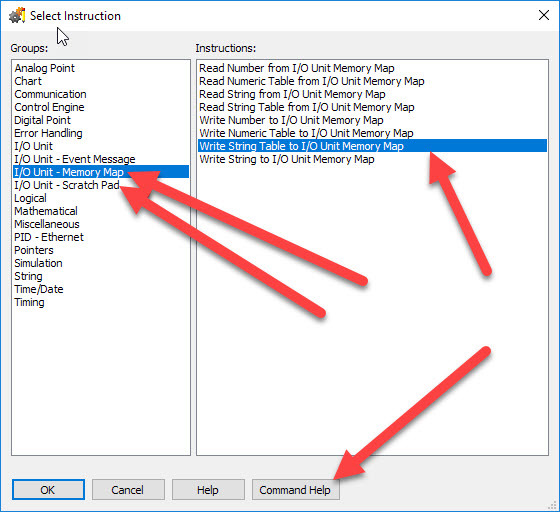Hello Opto,
I am using a Beijer panel display connected to a PAC-S1 that has an EB1 connected to it. I seem to have no problem finding an using the memory map addresses for the EB1 and status of the S1, awesome!
What I wish to use within my displays are the Numeric Variables, String Variables, Tables… and so on. I cannot seem to find the addresses for this stuff. I guessed that if I right clicked one of the variables that I created and selected configure or modify it would give me this info - nope! Also in the PAC manager software I see nothing happening in any of the scratch pads that refer to the S1.
so, yes… I am kinda lost but do appreciate any help you may provide
Variables are not stored in the memory map. You will need to explicitly write the variables you want to see to the scratchpad in your strategy if you want to get their values with OptoMMP.
The best way is to explore our command set.
When you add a new instruction, click on the ‘Select’ button, this is the screen that will open;
Select either MMP or Scratch Pad.
Click on a command you like the sound of, then click on the command help at the bottom.
You will quickly find a way to move your desired variables to where you can read (and write) them.
Now you just set up a chart that does the moving once a second or so.
Boom!
I live in the AB world so the command did not jump out at me. Your explanation makes perfect sense, thank you.
@mtbgeoffg here is how to view the command set for one way to move variables from one strategy in one controller to another strategy in another controller (aka, peer-to-peer).
The best way to do a small HMI versus a Beijer Panel is use a windows tablet and run Pac Display, then all your connections are tag based and you’ll have way more sophistication available for your display.