Hi All,
For those of you using load cell modules (Opto 22 offers the: SNAP-AILC and SNAP-AILC-2), here’s a little short cut you can use to find your ideal Fast Settle Level and Filter Weight values.
In the PAC Control Commands Help for “Set Analog Load Cell Fast Settle Level” I read the 6 steps it gives for checking out how the module does Fast Settle, which included setting up a PAC Display supertrend.
But PAC Control’s built-in PID graphing tool (to “View PID Loop”) also makes a lovely little trend. I just wrote a small chart to step through, which calls the “Set Analog Load Cell Filter Weight” and “Set Analog Load Cell Fast Settle Level” commands. Then I configured a fake PID which has the “setpoint” and “input” as the two load cell channels (the unfiltered and filtered inputs).
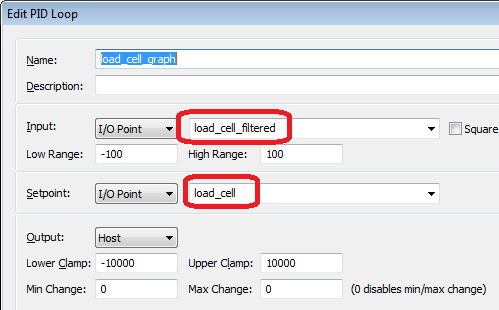
Then using PAC Control’s debugger, I can check out how those values change over time as I adjust my Fast Settle value (as described in the help for that command), and load or unload the load cell.
This second screen shot shows what changing the Filter Weight looks like:
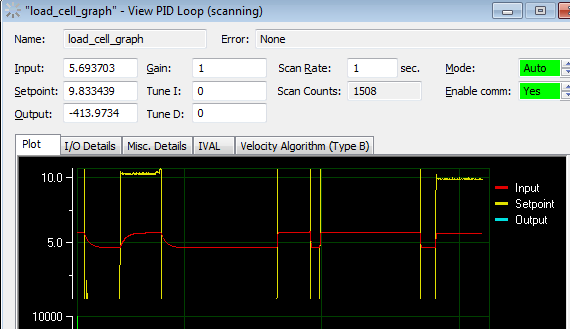
Try scrolling the white numbers on the left and adjusting your “Input Axis” and “Time Axis” too:
Happy “tuning”!
-OptoMary


